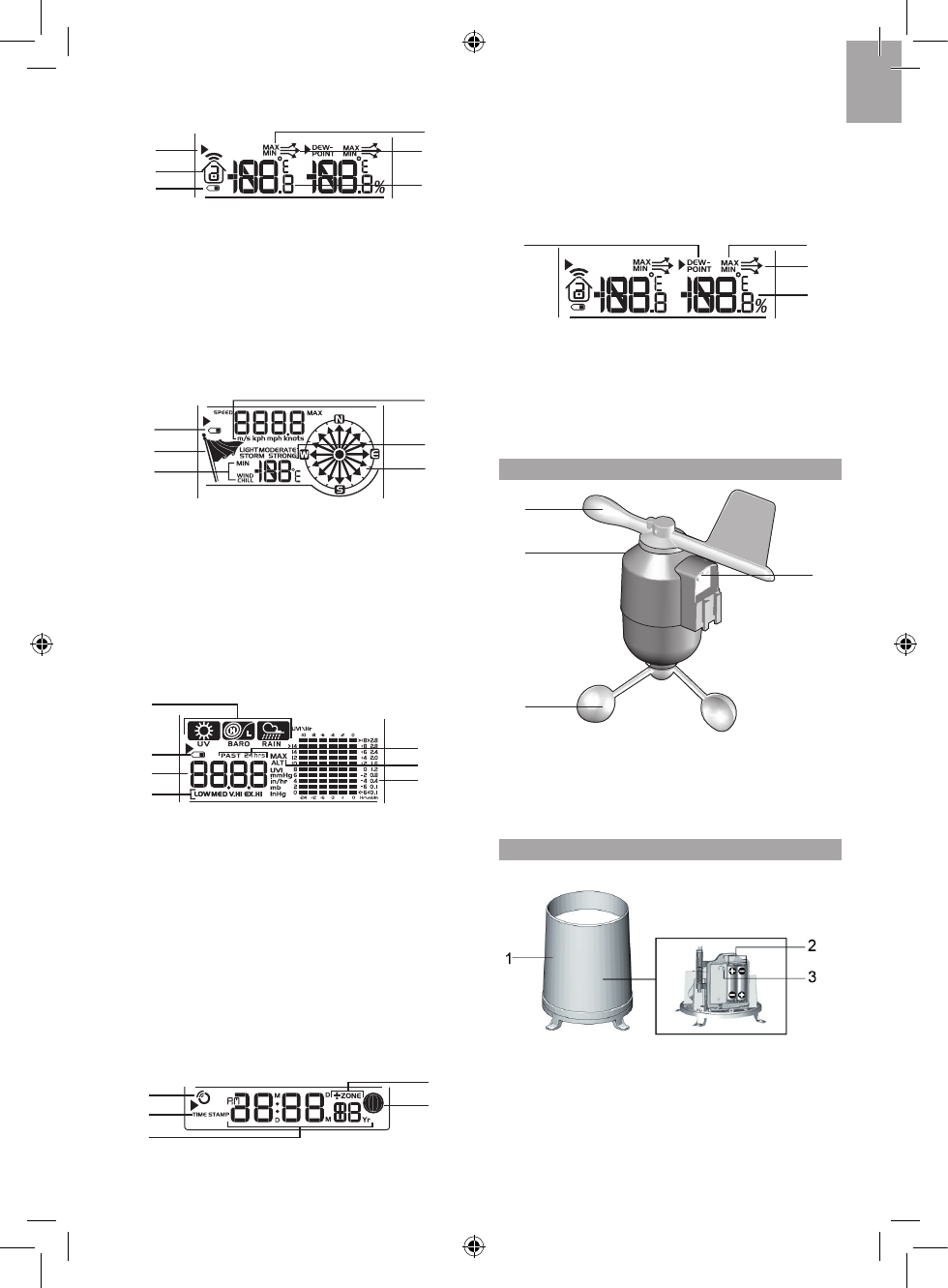
3
EN
Temperature Area
1. Selected area icon
2. Indoor / Outdoor channel
temperature and humidity
is displayed
3. Outdoor sensor battery is low
4. Indicate MAX / MIN temperature is displayed
5. Temperature trend
6. Temperature (°C / °F)
Wind Speed / Wind Direction / Wind Chill Area
1. Outdoor wind sensor battery is low
2. Wind speed level indicator
3. Indicate minimum wind chill is displayed
4. Wind speed reading (m / s, kph, mph or knots)
5. Wind speed level description
6. Wind direction display
UVI / Barometer / Rainfall Area
1. Indicate UVI / barometer / rainfall reading is
displayed
2. Outdoor UV / rain sensor battery is low
3. UVI / barometric pressure (mmHg, inHg or mb) /
rainfall readings (in / hr or mm / hr)
4. UVI level indicator
5. Indicate past 24hrs rainfall is displayed
6. Indicate maximum UV is displayed
7. UVI / barometric pressure / rainfall historical bar chart
display
Clock / Alarm / Calendar / Moon Phase Area
1. Clock radio reception
2. Indicate time stamp is displayed
3. Time / date / calendar
4. Offset time zone
5. Moon phase
Humidity / Dew Point Area
1. Indicate Dew point level - Temperature is displayed
2. Indicate MAX / MIN humidity / dew point level is
displayed
3. Humidity trend
4. Humidity reading
WIND SENSOR
1
2
3
4
1. Wind direction
2. Wind vane casing
3. Anemometer
4. Solar power socket
RAIN GAUGE
Base and funnel:
1. Rain gauge
2. Battery compartment
3. RESET button
1
2
6
5
4
3
1
2
3
4
5
6
7
1
5
4
2
3
1
4
3
2
1
2
3
5
6
4
WMR80_IM_EN_R1.indd 3 2008.7.1 7:11:02 PM















