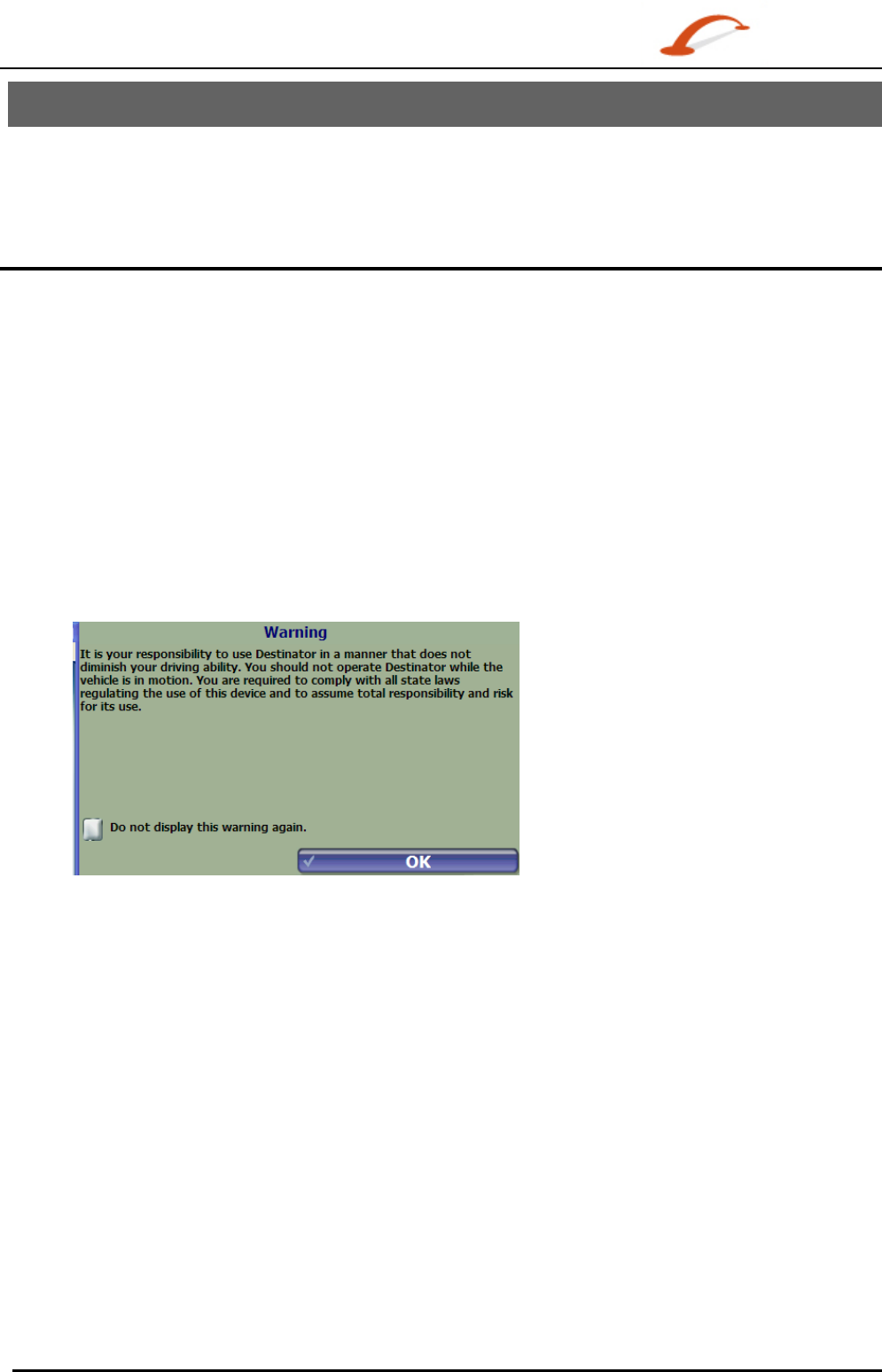
2
1 – Getting Started
Welcome to the world of mobile navigation! Simple operation, clear maps in 2D or 3D mode as well as
numerous innovative features and functions have made Omnitech GPS the essential guide for every
traveler – whether in the car, on foot or by bike.
Configuration Wizard
This wizard, which automatically starts the first time you use the device, lets you easily configure the system
settings by providing a step-by-step setup process. You can also configure these system settings by going to
the system options from the Settings menu.
• Language Settings – Set text and voice language preferences.
• End User License Agreement (EULA) – Please review the license information and check the I
Agree checkbox. The EULA screen appears each time you use a new map.
• Time Zone –You can set your time zone and check the Daylight Savings checkbox to adjust for
daylight savings.
• Units of Measure – Specify the system measurement units.
• Prompts – Configure the general navigation prompts and notifications.
• Driver Warning – When you start the device, the Driver Warning screen appears. Please take a
moment to review the information provided before tapping the OK button. Select the "Do not display
this warning again" checkbox to skip this message in the future.
Figure 1 – Map Warning Screen


















