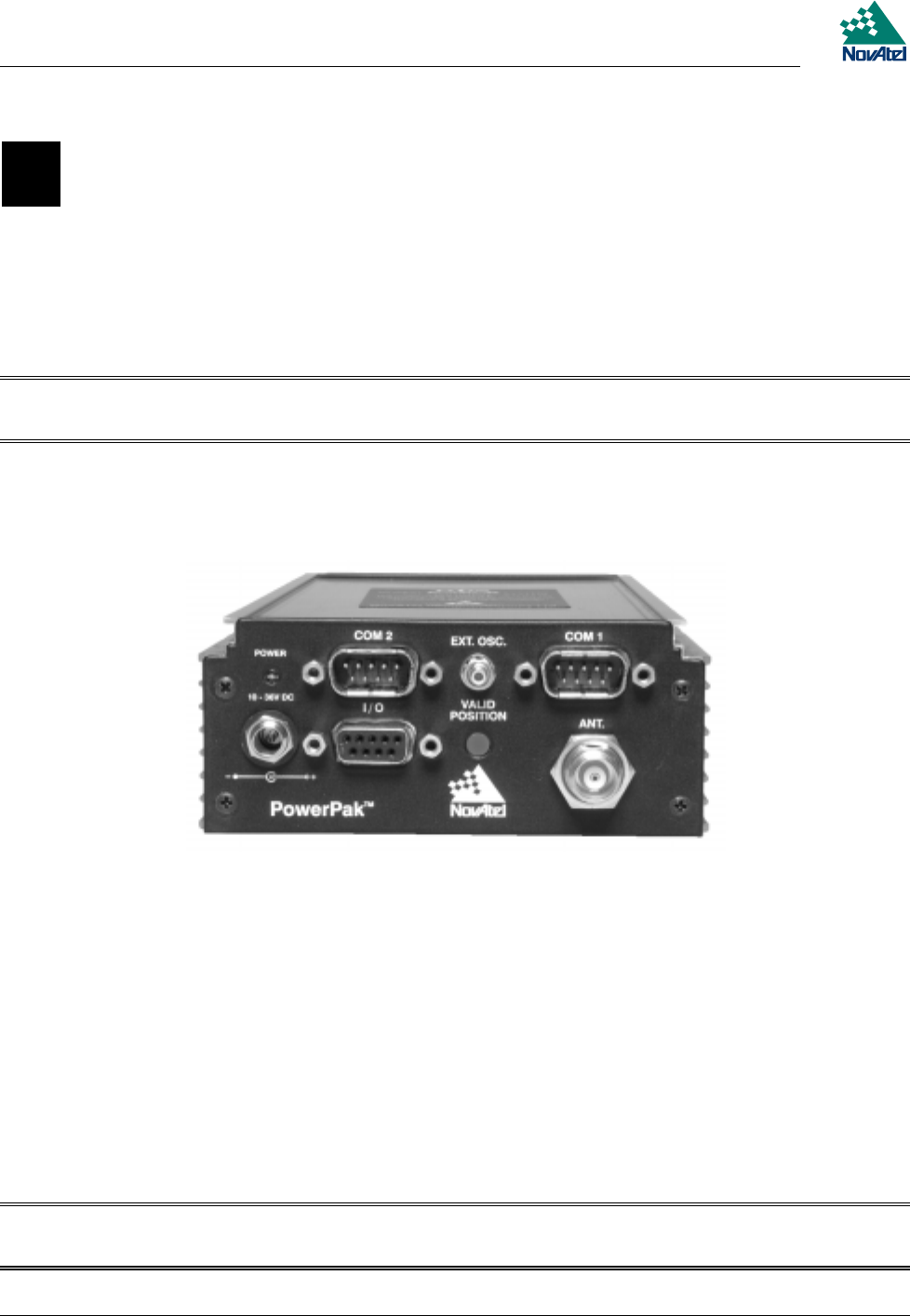
C PowerPak II
42 MiLLennium GPSCard and Enclosures Guide to Installation & Operation
C POWERPAK II
C POWERPAK II
ENCLOSURE, CONNECTORS AND INDICATORS
The PowerPak II mounting enclosure provides a protective environment for the MiLLennium. The mounting enclosure
houses the internal power card, interconnect back plane, and front panel connections for COM1, COM2, strobes,
GPSAntenna, external oscillator, and power input. There are two LEDs on the front panel: a red one to indicate the
supply of power, and a green one to indicate when a valid position has been computed.
Note: The PowerPak II enclosure is not designed to protect the MiLLennium from environments that feature
vibration, dust, moisture or extremes of temperature.
The enclosure is constructed of extruded aluminum. Each end of the enclosure is sealed with an end plate by four
mounting screws. The front panel is shown in Figure 10.
Figure 10 PowerPak II Front Panel
PCB INTERCONNECT BACK PLANE
The interconnect back plane is a printed circuit board vertically mounted directly behind the PowerPak II front panel. Its
purpose is to provide direct interconnection between the MiLLennium, power card, and the front panel input and output
connections.
Except for a ground wire and two coaxial interconnect cables, all other input, output, and interconnect connectors are
directly soldered to the back plane. The MiLLennium and power card connect directly to the back plane.
INTERNAL POWER CARD
The internal power card is a DC-to-DC power converter providing filtering, fuse protection, and voltage regulation for the
MiLLennium. It accepts a single input voltage between the range of +10 to +36 V DC and converts it to the +5 V DC
which the MiLLennium requires. The power input is reverse-polarity protected and is protected by a replaceable 2.5-amp
fuse.
Note: The MiLLennium will suspend operation if the voltage supplied to the PowerPak II falls outside the input
range of 10 to 36 V DC.


















