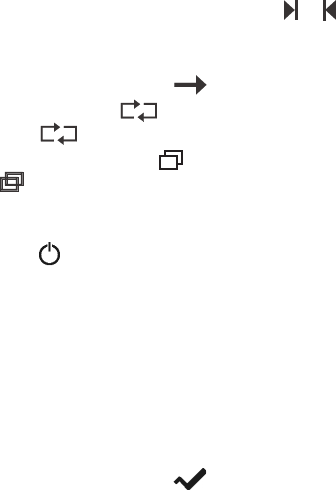
Operation
19
• To play the next or previous track within the same sorting group (for
example, album or music genre) as the displayed track, tap or .
• To scroll through the track, drag the slider at the top of the screen.
• To adjust the volume, tap either speaker icon, or use the volume keys.
• To play the current track continuously, tap . To continuously play
the tracks of the sorting group, tap . To play the tracks of the
sorting group once, tap .
• To play the tracks in a random order, tap . To play the tracks in the
normal order, tap .
• To set the timer to show the playing time or the remaining playing
time of the current track, tap the time.
• To close the player, tap .
■ View photos
To view images saved on the memory card, tap Photo in the application
menu screen.
The application supports the bmp and jpeg file formats. However, the
application does not necessarily support all the variations of these
formats.
To view an image, tap the folder where the image is saved, and tap the
desired image file twice, or tap the image and .
In the image folder screen, you can do the following:
• To scroll through the displayed files or folders, tap the up or down
arrow.
1
9200268_EN_SP_POB_FR.book Page 19 Friday, March 9, 2007 12:52 PM


















