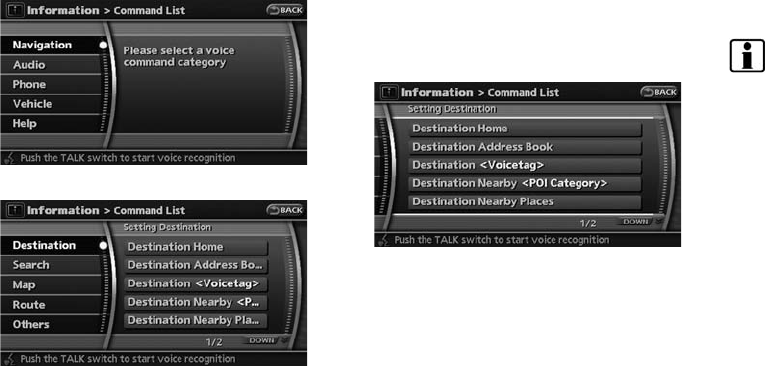
Black plate (214,1)
Model "NAV2-N" EDITED: 2008/ 10/ 6
5. Highlight [Navigation] and push <ENTER>.
6. Highlight the preferred item and push
<ENTER>.
Available items:
. Destination:
Allows you to set a destination.
. Search:
Allows you to search for a location.
. Map:
Allows you to operate on the map.
. Route:
Allows you to set a route in detail.
. Others:
Allows you to store locations or set the
route guidance.
7. You can confirm the list by scrolling the
screen using the up and down switches of
the main directional buttons or the center
dial.
8. Press <BACK> to return to the previous
screen.
Command List:
INFO:
The voice command description in this manual
can be expressed in various ways. Different
phrases are available depending on the condi-
tions of each command.
Words that are not in brackets or parenthesis
must be spoken. Words identified by a slash
inside parenthesis ( / ) indicate alternatives, one
of which must be spoken.
Variable items, such as phone numbers, are
indicated in
italics
with < >.
9-34 Voice recognition


















