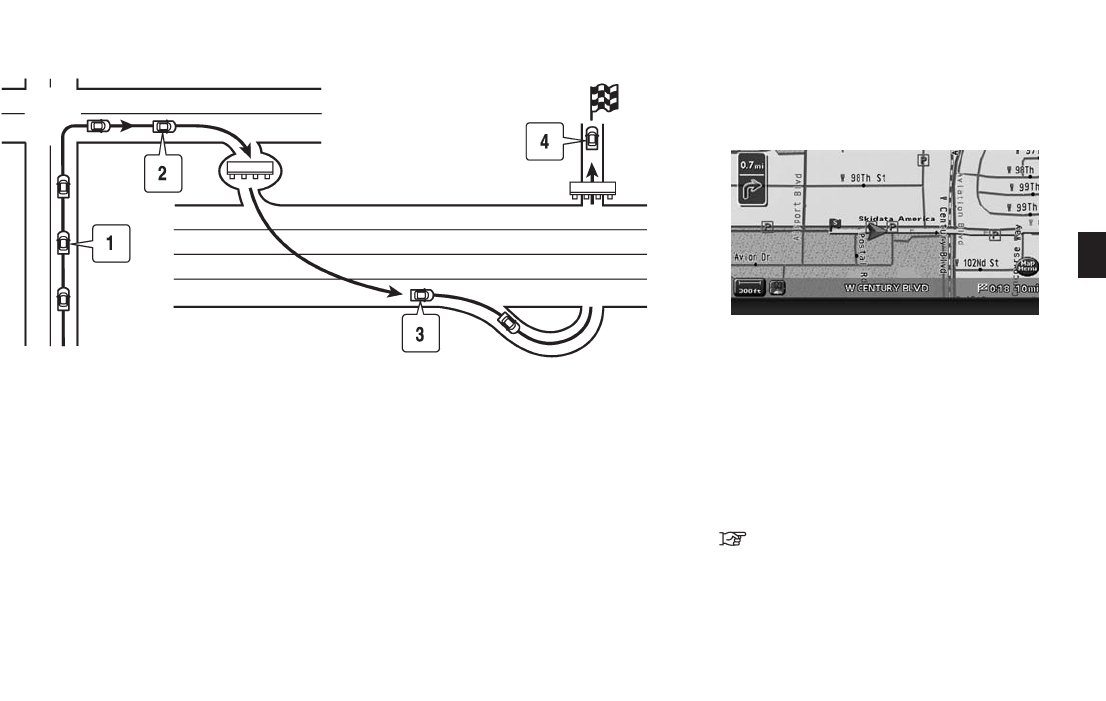
Black plate (127,1)
Model "NAV2-N" EDITED: 2008/ 10/ 6
Example of voice guidance
&
1
“In about one quarter mile (400 meters),
right (left) turn.”
“Right (left) turn ahead.”
&
2
“In about one quarter mile (400 meters)
freeway entrance on your right onto (road
number and direction).”
“Freeway entrance on your right onto (road
number and direction).”
&
3
“In about one mile (1.6 kilometers), exit on
your right.”
“Take the second exit on your right.”
&
4
“You have arrived at your destination. Ending
route guidance.”
GUIDANCE SCREENS AND PREVIEW
MODE
Route guidance displays map screens and
various information according to the situation.
When route guidance starts, the Small Turn
Arrow on Map is displayed in the upper left
corner of the map screen. This arrow indicates
the turning direction at the next guide point
(corner or intersection). The distance is also
displayed. At the top of the screen, the distance
to the next guide point and the name of the next
street to turn on to are displayed. Also, there
may be cases that next street names are
announced. The Small Turn Arrow on Map can
be enabled or disabled by the user.
“ROUTE GUIDANCE SETTINGS” (page
5-17)
Route guidance 5-23


















