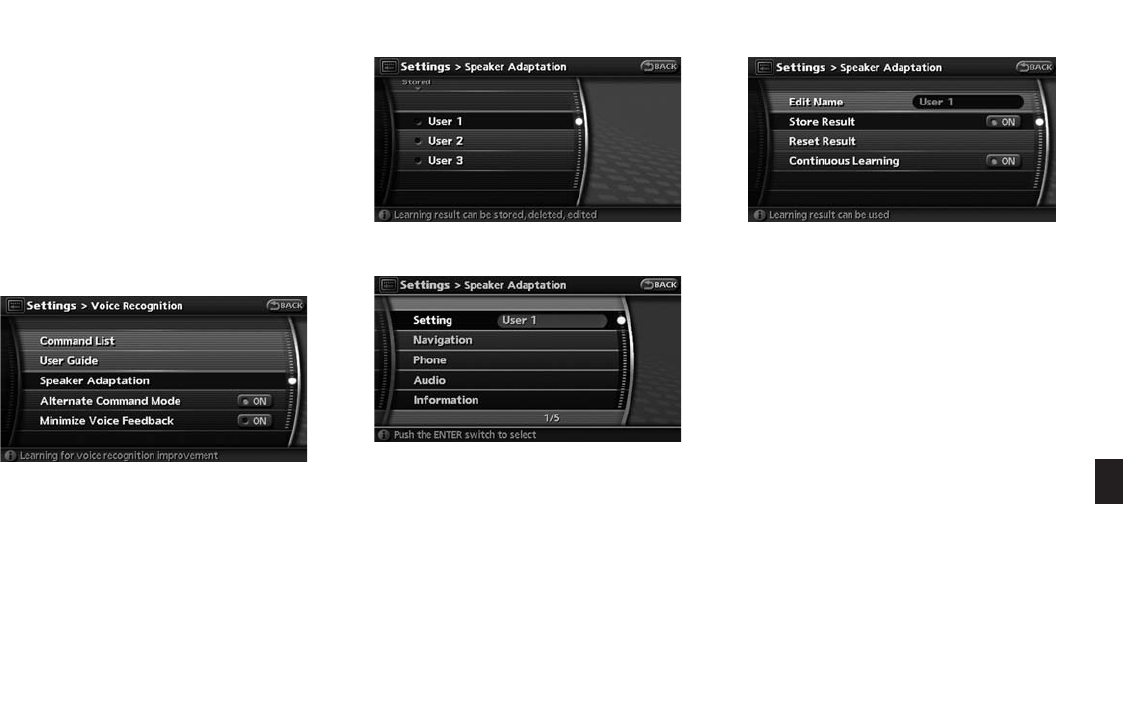
Black plate (207,1)
Model "NAV2-N" EDITED: 2008/ 10/ 6
11. If the system has learned the command
correctly, the voice command indicator on
the screen illuminates.
Editing registered items:
You can edit user names and select learning
function settings.
1. Push <SETTING>.
2. Highlight [Others] and push <ENTER>.
3. Highlight [Voice Recognition] and push
<ENTER>.
4. Highlight [Speaker Adaptation] and push
<ENTER>.
5. Select the user whose settings you desire to
edit, and push <ENTER>.
6. Highlight [Setting] and push <ENTER>.
7. Select the user whose settings you desire to
edit, and push <ENTER>.
Setting items
. Edit Name:
Allows you to edit the user name.
. Store Result:
With this set to on, the voice recognition
system can easily recognize the user’s
voice it has learned.
. Reset Result:
Allows you to reset the user voice that
the voice recognition system has
learned.
. Continuous Learning:
Allows you to have the system learn the
voice commands of the user in succes-
sion, without selecting commands one
by one.
Voice recognition 9-27


















