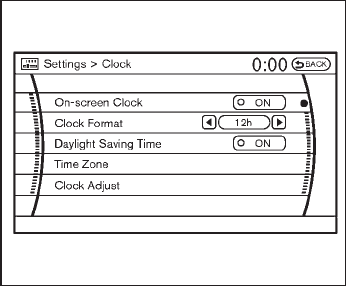
Black plate (184,1)
Model "Z51-D" EDITED: 2009/ 8/ 3
SAA2001
Clock settings
The Clock settings display will appear when
pushing the SETTING button, selecting the
“Clock” key with the multi-function controller
and pushing the ENTER button.
On-screen Clock:
When this item is turned to ON, a clock is
always displayed in the upper right corner of the
screen.
This clock will indicate the time almost exactly
because it is always adjusted by the GPS
system for models with navigation system.
Clock Format:
Choose either the 12-hour clock display or the
24-hour clock display.
Offset Adjust (if so equipped):
Adjust the time by increasing or decreasing per
minute.
Daylight Saving Time:
Turn this item to ON for daylight saving time
application.
Time Zone:
Choose the time zone from the following
. Pacific
. Mountain
. Central
. Eastern
. Atlantic
. Newfoundland
. Hawaii
. Alaska
Clock Adjust (if so equipped):
Adjust the hour and the minute by entering the
number.
4-16 Monitor, heater, air conditioner, audio, phone and voice recognition systems


















