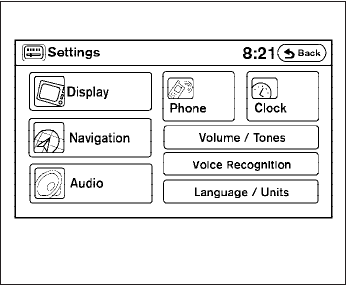
Help commands
● “COMMAND LIST”, “VOICE HELP” or
“HELP”
Gives spoken information about NISSAN
Voice Recognition and displays the list of
help commands.
Phone commands
● “[PHONE] DIAL <phone number digits> ”
or “CALL <phone number digits> ”
Dials the phone number given in the com-
mand. Speak the phone number in one se-
quence. The number is automatically dialed.
● “[PHONE] REDIAL”
Redials the phone number last dialed.
● “OUTGOING CALLS”
Shows the outgoing call history (1 to 5).
● “INCOMING CALLS”
Shows the incoming call history (1 to 5).
● “PHONE SELECT <phone priority number
1to5>” or “SELECT/CHOOSE PHONE
<phone priority number 1 to 5> ”
If multiple phones are registered to the sys-
tem, you can change which phone to con-
nect to the system (as long as that phone is
present in the vehicle).
● “PHONEBOOK”
Shows the firstpage of the “phonebook”list.
● “PHONEBOOK <voicetag> ”
Shows the specified “voicetag” entry in the
“phone book” and dials the phone number
registered in the specified “voicetag” after
pressing the ENTER button on the steering
wheel.
● “ PHONEBOOK [PLAY] DIRECTORY” or
“PLAY PHONEBOOK [DIRECTORY]”
Dials the phone number registered in the
phone book.
NAVIGATION SYSTEM VOICE
COMMANDS (if so equipped)
For additional information, see the separate Navi-
gation System Owner’s Manual for the voice
commands available and operations.
VOICE RECOGNITION SETTINGS
Press the SETUP button then touch the “Voice
Recognition” key.
LHA0747
Monitor, climate, audio, phone and voice recognition systems 4-65
੬ REVIEW COPY—
2009 Altima Hybrid Electric
(ahv)
Owners Manual—Canadian_French (fr_can)
06/16/08—debbie
੭


















