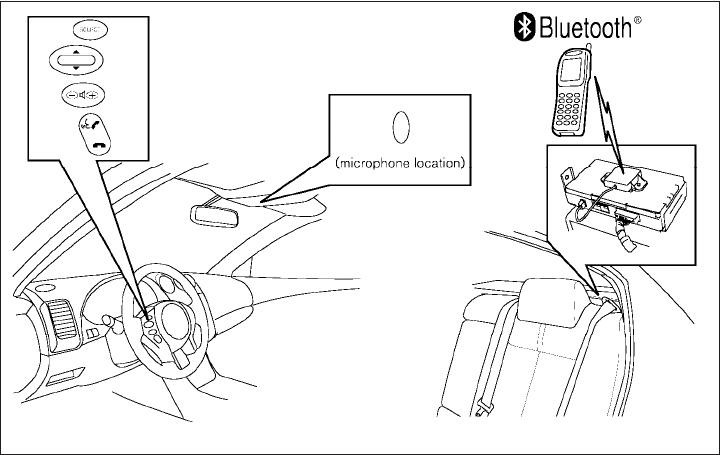
Your NISSAN is equipped with the Bluetoothா
Hands-Free Phone System. If you have an ap-
proved Bluetoothா enabled cellular phone, you
can set up the wireless connection between your
cellular phone and the in-vehicle phone module.
With Bluetoothா wireless technology, you can
make or receive a hands-free telephone call with
your cellular phone in the vehicle.
Once your cellular phone is paired to the in-
vehicle phone module, no other phone connect-
ing procedure is required. Your phone is auto-
matically connected with the in-vehicle phone
module when the ignition switch is pushed to the
ON position with the paired cellular phone turned
on and carried in the vehicle.
You can register up to 5 different Bluetoothா
cellular phones to the in-vehicle phone module.
However, you can talk on only one cellular phone
at a time.
Before using the Bluetoothா Hands-Free Phone
System, refer to the following notes.
● Set up the wireless connection between a
cellular phone and the in-vehicle phone
module before using the hands-free phone
system.
● Some Bluetoothா enabled cellular phones
may not be recognized by the in-vehicle
phone module. Please visit
www.nissanusa.com/bluetooth for a recom-
mended phone list and pairing.
● You will not be able to use a hands-free
phone under the following conditions:
– Your vehicle is outside of the cellular ser-
vice area.
– Your vehicle is in an area where it is
difficult to receive cellular signal; such as
in a tunnel, in an underground parking
garage, near a tall building or in a moun-
tainous area.
WHA1042
4-40 Monitor, climate, audio, phone and voice recognition systems
੬ REVIEW COPY—
2009 Altima Hybrid Electric
(ahv)
Owners Manual—Canadian_French (fr_can)
06/16/08—debbie
੭


















