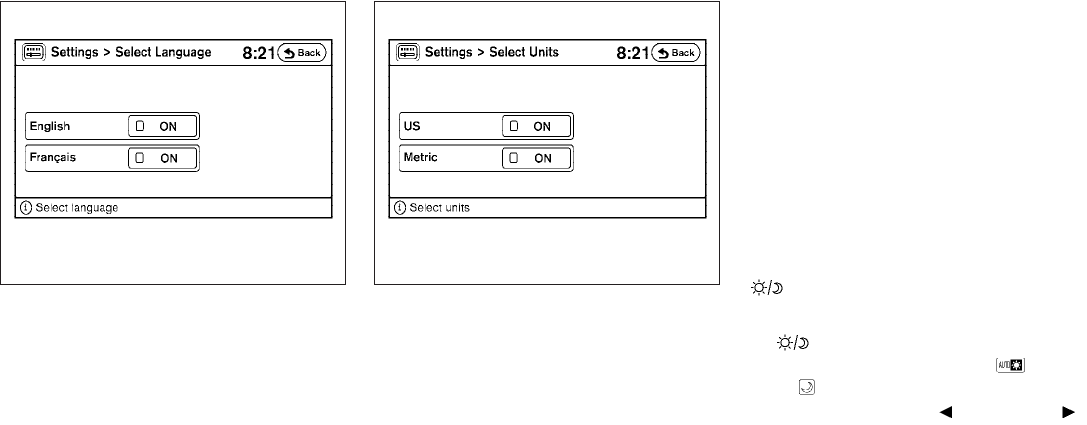
Select Language:
Touch the “Select Language” key. From the fol-
lowing display, select the English “ON”key or the
Français “ON”key for your language preference.
If you select the “Français”key, French language
will be displayed. To obtain a French Owner’s
Manual, please see “Owner’s Manual / Service
Manual order information” in the “Technical and
consumer information” section.
Select Units:
Touch the “Select Units” key. From the following
display, select the US “ON” key or the Metric
“ON” key for your units preference.
Unit: US — mile, °F, MPG
Metric: — km, °C, L/100 km
The settings are automatically saved when you
exit the menu by touching the “Back” key.
Phone settings
For information on the phone settings, see
“Bluetoothா Hands-Free Phone System with
Navigation (if so equipped)” later in this section.
Voice recognition settings
For information on the voice recognition settings,
see “Voice Recognition System (if so equipped)”
later in this section.
Audio settings
For information on the audio settings, see “Audio
System” later in this section.
Navigation settings
Refer to the separate Navigation System Own-
er’s Manual for information regarding these set-
tings.
BUTTON
To change the display brightness, press
the
button. Pressing the button again will
change the display to the day
or the
night
display. The brightness can then be
adjusted by touching the
key or the
key.
If no operation is done within 10 seconds, the
display will return to the previous display.
LHA1007 LHA1008
Monitor, climate, audio, phone and voice recognition systems 4-7
੬ REVIEW COPY—
2009 Altima (alt)
Owners Manual (owners)—USA_English (nna)
02/03/09—debbie
੭


















