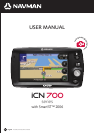iCN 700 series | Contents
7
Contents
Important safety information...................................................................................................................5
Welcome................................................................................................................................................9
Box contents...................................................................................................................................10
Typographical conventions .............................................................................................................11
Getting to know your iCN................................................................................................................12
Front components.......................................................................................................................12
Side components........................................................................................................................13
Top components.........................................................................................................................14
Bottom components....................................................................................................................14
Back components.......................................................................................................................15
Volume .......................................................................................................................................15
Internal battery............................................................................................................................16
How do I get started?...........................................................................................................................17
How do I turn my iCN off?...............................................................................................................19
What are the main screens that I will use?...........................................................................................20
How do I navigate with GPS? ..............................................................................................................22
How do I go from A to B?.....................................................................................................................23
How do I search for an address? ....................................................................................................24
Case Study: How do I search for an address?...........................................................................24
Using the Keyboard screen ........................................................................................................27
Using the Destination Search screen..........................................................................................27
How do I create a trip with multiple stops?......................................................................................30
Case Study: How do I navigate to multiple addresses? .............................................................31
How do I skip a waypoint during a multi-stop trip?......................................................................36
How do I search for a landmark or venue?......................................................................................37
How do I find the nearest gas station?........................................................................................37
How do I find the nearest parking area? .....................................................................................38
How do I search for other POIs?.................................................................................................39
Case Study: How do I search for a Point of Interest?.................................................................39
How do I view my route?......................................................................................................................43
3D Map screen ...............................................................................................................................44
2D Map screen ...............................................................................................................................46
Next Turn screen ............................................................................................................................48
Direction List screen .......................................................................................................................49
What if I miss a turn? ......................................................................................................................50
How do I save Favorites and My Home?..............................................................................................51
How do I save a Favorite? ..............................................................................................................51
How do I navigate to a Favorite?.....................................................................................................52
How do I navigate to My Home?.....................................................................................................53
How do I view details of a Favorite?................................................................................................54
How do I edit the name of a Favorite? ............................................................................................55
How do I delete a Favorite? ............................................................................................................56
How do I use the camera? ...................................................................................................................57
How do I view the Camera screen? ................................................................................................58
How do I take a photo?...................................................................................................................59
How do I customize camera preferences?..................................................................................60
How do I manage my photos? ........................................................................................................61
Album management ...................................................................................................................61
Photo management ....................................................................................................................63