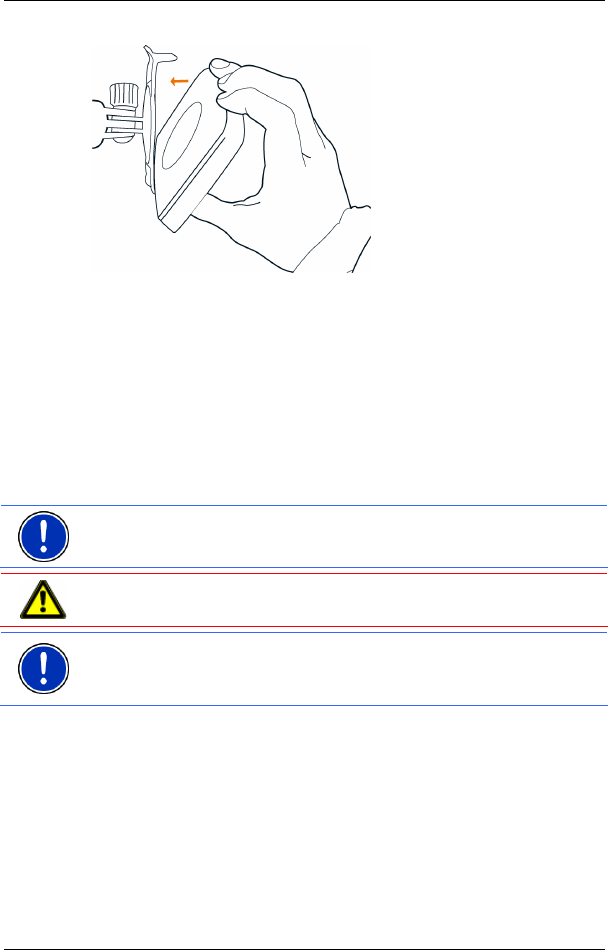
User’s manual NAVIGON 12xx | 22xx
Before you begin - 11 -
Inserting the navigation device into the cradle
1. Insert the navigation device into the lower lugs of the bracket. (See
illustration)
2. Then press the device towards the cradle until you hear the upper
clip latch in place.
Supplying power to the navigation device
Included in delivery of the NAVIGON 12xx | 22xx is a car charger cable
with which power can be supplied to the navigation device via the
vehicle's cigarette lighter.
► Connect the car charger cable to the vehicle's cigarette lighter and
to the mini USB socket of the navigation device.
Note: Plug the USB connector into the navigation device swiftly as far it
will go! (Refer to "
Troubleshooting" on page 54.)
Caution! Connect the car charger cable only to cigarette lighters with
an operating voltage of 10-24V.
Note: It takes approx. 2-3 hours to charge the device when the battery
is flat.
A fully charged battery enables 1 hours of use.
Removing the navigation device from the cradle
1. Press the upper clip of the cradle towards the windscreen.
2. Tilt the navigation device slightly towards yourself.
3. Remove the device from of the cradle.
2.4.2 TMC antenna
The NAVIGON 22xx has an integrated TMC receiver. The TMC
antenna is integrated in the car charger cable. Once the car charger


















