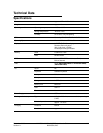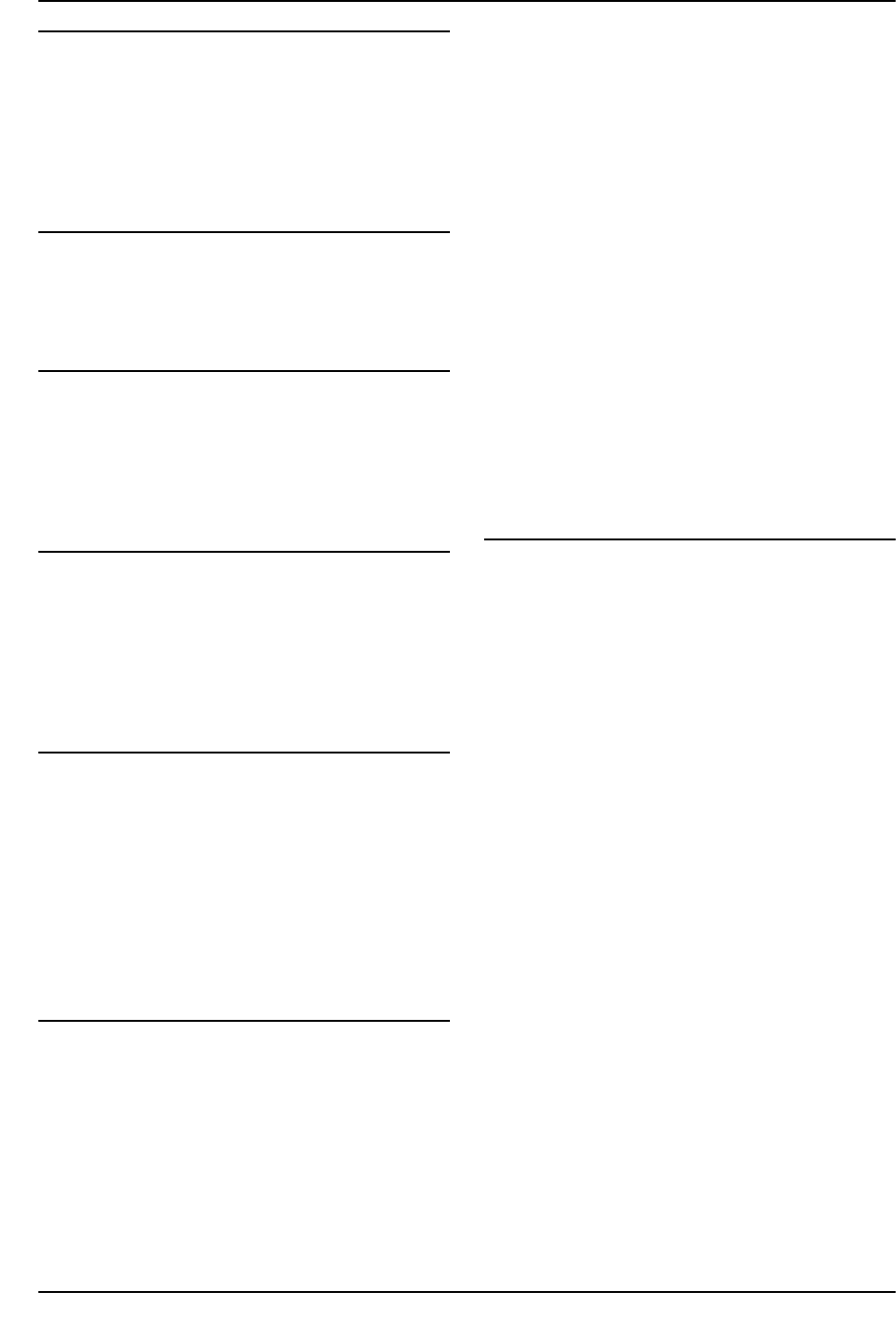
Index-2 NAVIGON 2000S | 2200T Series User’s Guide December 2008
NAVIGON, INC. Version 1.1
G
GPS
about navigation ..............................................6
impaired reception ...........................................6
initializing the receiver ...................................24
no reception ..................................................55
status symbol ................................................25
H
home address .....................................................64
saving ...........................................................62
hyphens, entering
...............................................27
I
installation
assembling the cradle ....................................11
placing the device in the cradle ......................12
securing the cradle ........................................11
installation safety
..................................................9
K
keyboards
alphabetic .....................................................27
numeric .........................................................27
special character/symbol ...............................27
special keys ..................................................28
using .............................................................27
L
Lane Assistant Pro .............................................. 79
Last Destinations List
..........................................66
legal notices ......................................................101
GPS ............................................................101
notice to drivers in California and Minnesota .101
liability
...................................................................2
license
...................................................................iii
loading
routes ............................................................70
M
Main window .......................................................22
My Destinations button ..................................22
New Destinations button ................................22
Options button ...............................................23
Show Map button ..........................................22
Standby button ..............................................22
Take Me Home button ...................................22
main window
.................................................17, 19
manual
conventions .....................................................1
symbols ...........................................................1
map modes
destination search map ..................................82
using ..................................................... 83
navigation map ..............................................79
functions ................................................ 81
preview map ..................................................77
Reality View Pro ............................................84
maps
............................. 75, 77, 79, 81, 82, 83, 84
forty-eight contiguous United States and DC ...75
North America ...............................................76
viewing information on the current map ..........76
menus
using .............................................................28
My Destinations
..................................................61
Favorites
saving a destination ............................... 61
saving the current location using GPS .... 62
saving your home address ..................... 62
selecting a saved destination .........................65
from the Favorites List ............................ 65
from the Last Destinations List ................ 66
N
navigation ............................................................71
arriving at your ...............................................55
quit ................................................................55
route profile ...................................................71
start ...............................................................55
no GPS reception .................................. 55
turn-by-turn list ..............................................73
blocking route sections ........................... 73
removing route section blocking ............. 74
navigation device safety
........................................9
navigation map mode
..........................................79
functions ........................................................81
navigation mode
..................................................79
functions ........................................................81
navigation safety
...................................................8
NAVIGON Freshmaps
activation .......................................................15
NAVIGON Lifetime Traffic
accessing the TMC window ............................85
activation .......................................................13
cancel a reroute calculation ............................92
displaying traffic messages ............................89
event or incident icons ...................................88
request a route recalculation ..........................91
select reroute settings ....................................90
TMC window .................................................86
traffic flow severity indicators ..........................87
types of messages .........................................86
specify ................................................... 86
NAVIGON webshop
..............................................4