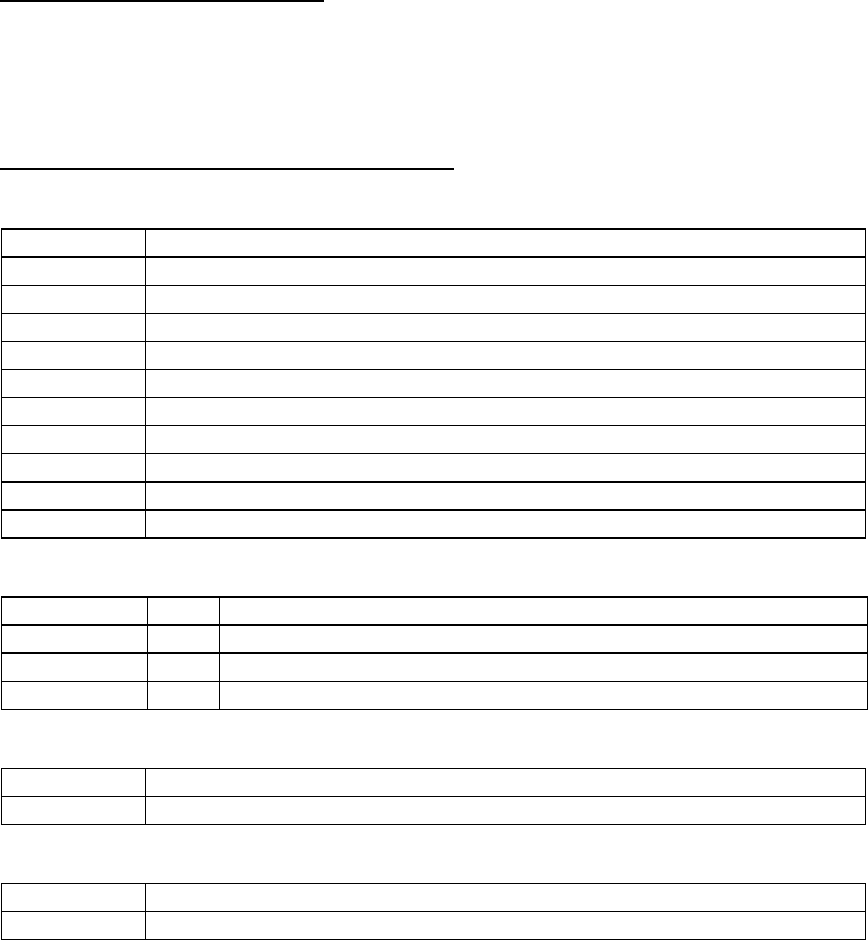
APPENDIX
A1.0 Operating in the Computer Mode
The ADC12040 Evaluation Board is compatible with the WaveVision Digital Interface Board and WaveVision software.
When connected to the Digital Interface Board, data capture is easily controlled from a personal computer operating in
the Windows environment. The data samples that are captured can be observed on the PC video monitor in the time and
frequency domains. The FFT analysis of the captured data yields insight into system noise and distortion sources and
estimates of ADC dynamic performance such as SINAD, SNR and THD.
See the Digital Interface Board manual for more information.
A2.0 Summary Tables of Test Points and Connectors
Test Points on the ADC12040 Evaluation Board
TP 1 ADC Reference Voltage
TP 2 ADC output driver supply voltage
TP 3 Positive input signal to the ADC (Vin+)
TP 4 Negative input signal to the ADC (Vin-)
TP 5 Signal Input test point
TP 6 Power Down (active high) input
TP 7 ADC clock frequency monitor
TP 8 +5V power supply for ADC12040 / 12010 / 12020 or +3.3V for ADC12L063
TP 9 +5V power supply for the Digital Interface Board, if used
TP 10 Optional negative power supply for breadboard area
TP 20 Output Enable input. Pull high to disable the outputs
P1 Connector - Power Supply Connections
J1-1 +V Positive Power Supply (+5V for ADC12040/12010/12020 or +3.3V for ADC12L063)
J1-2 GND Power Supply Ground
J1-3 +5V +5.0V Logic Power Supply for Digital Interface Board
J1-4 -V Optional Negative Power Supply for Breadboard Area
JP2 Jumper - ADC Clock selection jumper settings
Connect 1-2 Use Clock signal from J2 pin B23
Connect 2-3 Use crystal oscillator Y1
JP3 Jumper - ADC Input Select
Connect 1-2 Use single J1 Input
Connect 2-3 Mix J1 & J3 Inputs (must also have JP4 pins 1 & 2 shorted)
10 http://www.national.com














