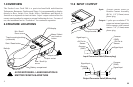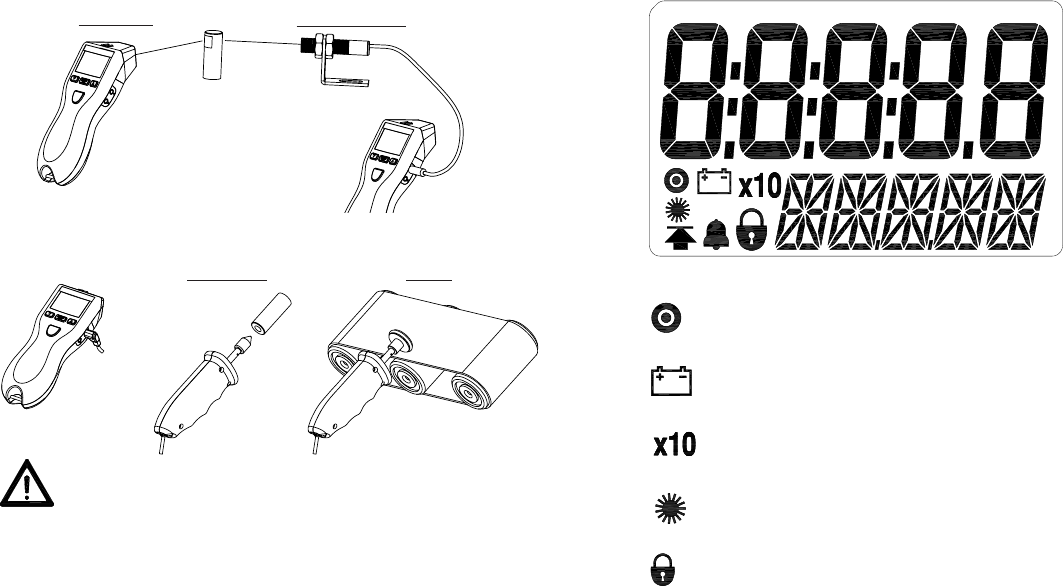
2
3.0LCD DISPLAY SYMBOLS
On Target Indicator. Blinks on whenever there is an input
signal. Will appear to be solid on at higher frequencies.
Low Battery icon. Indicates that the batteries are low and
need to be replaced.
Times Ten icon. Indicates that the value shown is ten times
that which is displayed.
Laser Indicator. Red laser is on when this indicator is
illuminated.
Lock icon. Indicates that the unit is “Locked” on and making
continuous measurements (Lock mode).
Hand-held
21
10.0 MAKING MEASUREMENTS
10.1 Non-Contact Measurements
10.2 Direct Contact Measurements
Laser
External Sensor (ROS shown)OR
Light
WARNING: Making measurements in direct contact with rotating
equipment can be dangerous. Keep all loose clothing and hair
away from exposed moving machinery. Keep the hand holding
the instrument well behind the back end of the Remote Contact
Assembly. Properly replace all machinery guards after completing
measurement. Do not use for rotation greater than 20,000 RPM.
to RCA
from PLT200 from PLT200
Rotational Linear
(Use concave
tip for small
shafts)
ONLY USE MODERATE PRESSURE
(Not shown:
IRS-P,
MT-190P)