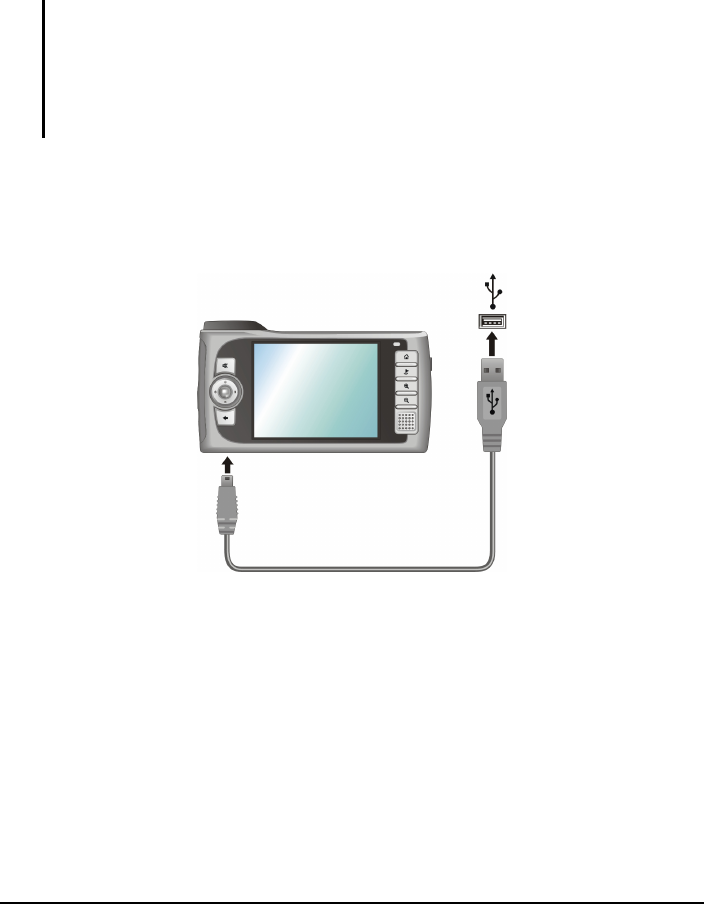
5.5 Using Recover
Recover allows you to recover map data and the navigation software if any on
your storage card (Mio 269) or in the device hard drive (Mio 269) is lost or
damaged.
NOTE:
As all the existing data will be erased from the storage card during the recovering
process, back up the files on your storage card to your computer before starting the
recovering.
If the recovering process is interrupted, be sure to start the whole recovering process all
over again.
1. Turn on your computer and your device
2. Connect the mini-USB end of the USB cable to the bottom of your device
and the other end to a USB port on your computer.
3. Start Mio Transfer by clicking
Start Programs Mio Transfer on your
computer. The Mio Transfer screen appears.
4. Click
Recover on the top menu bar.
5. Insert the Mio Map CD into the CD-ROM drive of your computer.
6. Click
Start to start the recovering process.
41


















