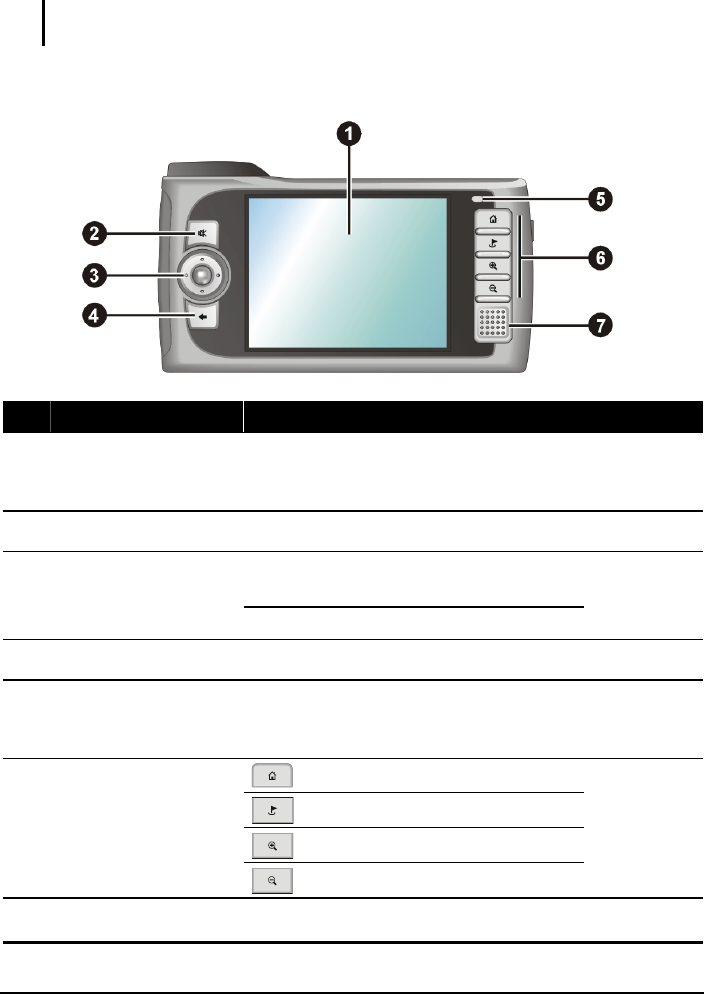
1.4 Understanding Hardware Features
NOTE: Depending on the model you purchased, the color of the device might not be
exactly the same as the pictures shown in this manual.
Front Components
Ref Component Description See Also
Touch Screen
Displays the output of your device. Tap
the screen with the stylus to select menu
commands or enter information.
Mute Button
Toggles the mute on and off. Section 2.2
Moves up, down, left or right by pressing
the corresponding area of the pad.
Navigation Pad
Selects by pressing in the center.
Section 2.2
Back Button
Goes back to the previous screen. Section 2.2
Charge Indicator
Glows in amber to indicate that battery
charging is in progress and in green
when the battery is fully charged.
Section 1.2
Home button
Destination button
Zoom in button
]
Hardware Buttons
Zoom out button
Section 2.2
^
Speaker
Sends out music, sounds and voice.
7


















