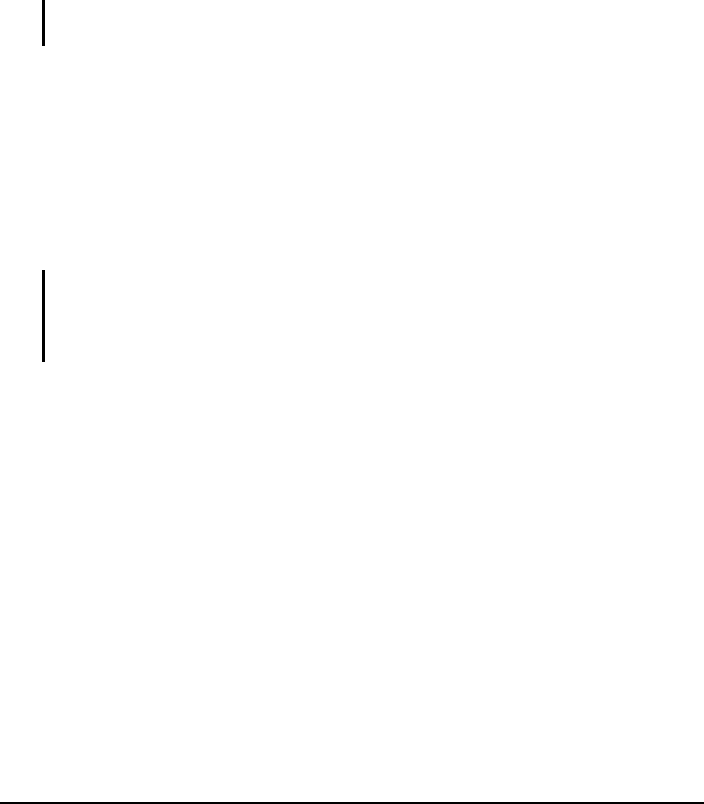
Managing Your MP3 Files
On top of the MP3 Assistant screen, there are three buttons available for you to
manage the MP3 files:
Rename
changes the name of the selected file.
Delete
removes the selected file.
CAUTION: Be discrete when you delete files. Deleting files of which the function is
unknown can cause programs or features to malfunction.
Cancel
aborts the ongoing action of MP3 transferring.
5.4 Using ESync
ESync allows you to transfer the Contacts data from your computer to your
device. (For information on Contacts, see Chapter 6.)
NOTE:
ESync is used to copy data from your computer to your device. You cannot use it the
other way around.
ESync is not a synchronizing tool.
1. Turn on your computer and your device.
2. Connect the mini-USB end of the USB cable to the bottom of your device
and the other end to a USB port on your computer.
39


















