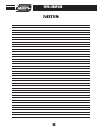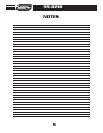99-8218
KIT ASSEMBLY
5
B
C
A
1
Cut and remove center divider
from radio housing. (
Figure A)
2
Snap the Double DIN brackets to the
inside edge of the radio housing.
(
Figure B)
3
Slide the Double DIN radio into the
Double DIN bracket/radio housing
assembly and secure the radio to the
assembly using the screws supplied
with the radio. (
Figure C)
NOTE: Refer also to the instructions
included with the aftermarket radio.
Continue to Final Assembly.
4
Snap the Double DIN trim-plate into
the housing/radio assembly. (
Figure C)
5
Align the small legs on the bottom of
the radio housing with the slots in the
top of the climate control then slide the
clima
te control sideways to engage
together. (
Figure D)
D
6
Attach the corresponding radio housing
bracket to the radio housing using the
included Phillips screws. (
Figure E)
8
Attach the (2) clips removed in step 11 in
dash disassembly to the radio housing
brackets using the supplied small Phillips
screws.(
Figure E)
DOUBLE DIN
7
Secure the radio housing brackets to
the climate control using the factory
hardware.
(
Figure E)
RADIO PROVISION
E