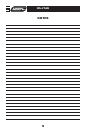95-7510 FINAL ASSEMBLY
WARNING!
FAILURE TO INSERT THE HVAC CABLES INTO THE CORRECT
LOCATION WILL CAUSE DAMAGE TO THE INTERFACE AND MAKE
THE DISPLAY AND HVAC CONTROLS NOT FUNCTION PROPERLY
Plug the Temperature Control cable from the factory climate control into the port
on the interface that reads “TEMP”.
Plug the Fan Control cable from the factory climate control into the port on the
interface that reads “FAN”.
Plug the Display cable removed in step 8 of the dash disassembly into the port
on the interface that reads “DISP”.
3
Attach the (2) climate control extension harnesses to the temperature control
cable and the fan control cable on the factory climate control.
2
4
5
Plug the Hazard Switch extension cable into the end of the hazard switch and
the other end of the extension cable into the port next to the “DISP” port.
6
6
Continued on Page 7
Continued from Page 5