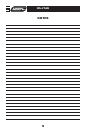95-7510 KIT ASSEMBLY
8
DISPLAY CUSTOMIZATION
Press and hold the A/C Mode button to scroll through the various kit options (AMB
TEMP ON or OFF, AMB TEMP C or F, SET TIME 12/24H, and SET TEXT).
1
When you see the option you want just let the button go and the action on the
screen will be performed. (ie: To turn the ambient temperature on you would scroll
through until the display says “AMB TEMP ON” and let the button go.)
2
To set the time hold down the A/C Mode button until the display says “SET TIME
12/24H” then let the button go.
3
To switch between 12H and 24H press the front defrost button to the left of the
A/C Mode button.
4
To change the Hour press the rear defrost button to the right of the A/C Mode
button.
5
To change the minute press the A/C button at the top of the A/C Mode button.
6
At any time if you do not press any buttons for 5 seconds the display will save and
return to the default screen and the climate control buttons will return to their
normal configuration.
7
If you hold the A/C Mode button down long enough the display will say “SET
TEXT”. This will allow you customize the default text on the display.
8
Once the display says “SET TEXT” let go and the first letter of the display will begin
blinking.
9
Press the front defrost button to move the cursor left and the rear defrost button
to move the cursor to the right.
10
You can scroll up with the A/C button and down with the Recirc/Fresh button
through the various alpha, numeric, and symbol characters.
11
When you are finished entering your text if you do not press any buttons for 5 sec-
onds the display will sa
ve and r
etur
n to the default scr
een and the
climate contr
ol
buttons will return to their normal configuration.
12
*Note: Refer also to the instructions included with the aftermarket radio.
FM1 877
AC
0
2
3
4
OPEN
TILT
A
/C
MODE
1
FM1 877
AC
0
2
3
4
OPEN
TILT
A/C
MODE
1