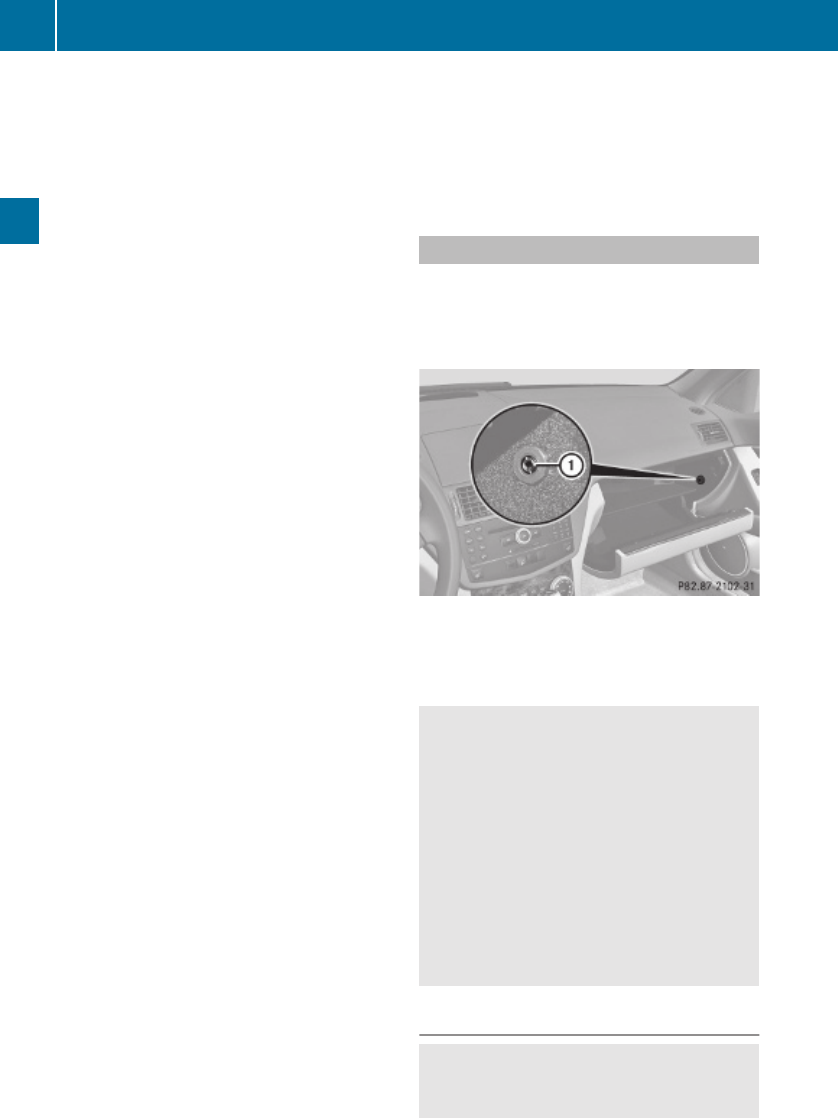
X
h Q Folder.
or
X
Press W when the main area is selected.
The track list of the current folder appears.
X
Move to the superordinate folder: Select
the U symbol.
The display now shows the next higher
folder level.
X
Selecting a folder: Slide ZVÆ or rotate
cVd the audio controller, to select the
desired folder.
X
Press W to confirm.
You will see the tracks in the folder.
i
Due to the large amount of information on
an MP3 disc it may take a while before all
folder and track information becomes
available. During this time the folder list
may be unavailable or slow.
X
Select a track by sliding ZVÆ or rotating
cVd the audio controller.
X
Press W to confirm.
The track is played and the corresponding
folder is now the active folder.
Playback options
The following options are available:
R
Normal Track Sequence
Tracks playback in the order on the disc
(e.g. track 1, 2, 3, etc.).
R
Random Tracks
Tracks playback in a random order (e.g.
track 3, 8, 5, etc.).
R
Random Folder (in MP3 mode only)
Tracks in the active folder and any
subfolders playback in random order.
X
Selecting an option: h Q CD/MP3.
The option list appears. A dot # indicates
which option is switched on.
X
Select an option and press W.
The option is switched on. For all options
except Normal Track Sequence, you will
see a corresponding indicator in the main
area.
i
The Normal Track Sequence option is
automatically activated when you select a
different medium. If an option is activated,
it remains activated after the audio system
is switched on/off.
Audio AUX mode
An external audio source can be connected
to the AUX socket of the audio system. Please
contact an authorized Mercedes-Benz Center
for more information.
AUX socket : is designed for a 3.5 mm
stereo jack (3-pin), for devices with dedicated
analog audio output or connection via
headphone port, e.g. MP3 or tape player.
G
Warning!
Operating an external audio source while the
vehicle is in motion will distract you. You may
not notice changing road and/or traffic
conditions which may cause an accident.
Bear in mind that at a speed of just 30 mph
(approximately 50 km/h), your vehicle is
covering a distance of 44 feet (approximately
14 m) every second.
For your safety and the safety of others, pull
over to a safe location and stop before
operating an external audio source.
Calling up AUX mode
G
Warning!
Due to the different volumes of the external
audio sources, system messages of the
166
Audio system
Controls in detail
204_AKB; 5; 23, en-US
d2ureepe, Version: 2.11.8.1
2009-07-16T17:54:06+02:00 - Seite 166


















