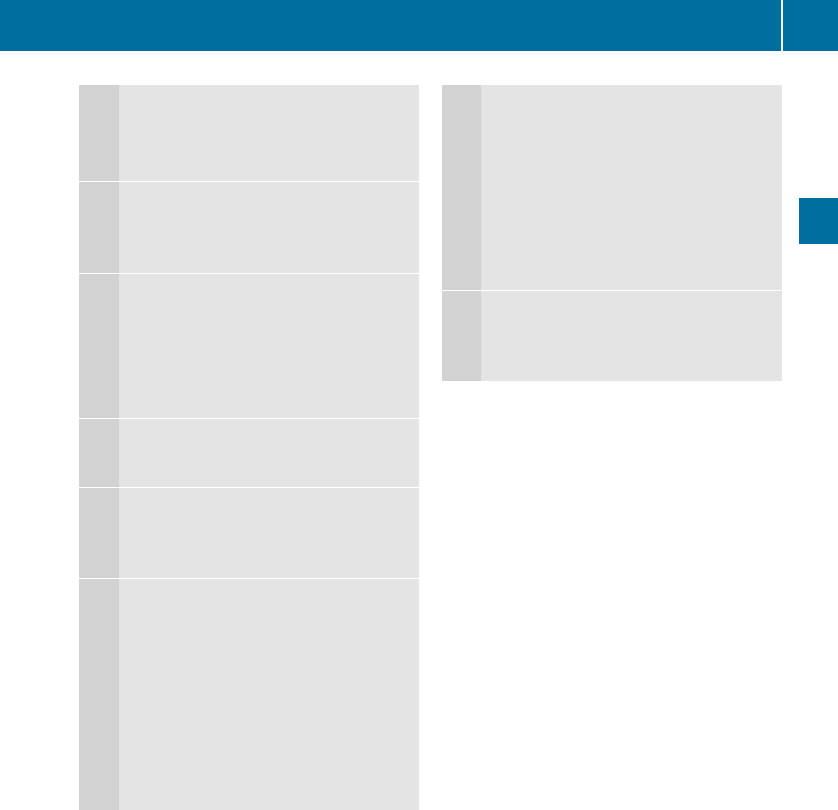
Press button
W
X
to set the volume
to operate the RACETIMER
8
=
Press button
?
to activate the Voice Control
System
9
?
Press button briefly
%
to cancel the Voice Control
System
9
to go back
to confirm messages
Press and hold button
%
to select the standard display
A
Press button
;
=
to call up line for menus and to
select menus
Press button briefly
9
:
to select submenu or scroll
through lists
within Audio menu to select
previous or next track, scene or
stored station
within Tel menu to switch to
the phone book and select a
name or number
Press and hold button
9
:
within Audio menu to select a
track or scene with quick
search or to select previous or
next station in station list or
wave band
within Tel menu to start the
quick search in the phone book
Press button
a
to confirm selection or
messages
Depending on the selected menu, pressing
the buttons on the multifunction steering
wheel will alter what appears in the
multifunction display.
The information available in the multifunction
display is arranged in menus and
accompanying functions and submenus.
The individual functions are then found within
the relevant menu (radio or CD operations
under Audio, for example). These functions
serve to call up relevant information or to
customize the settings for your vehicle.
It is helpful to think of the menus, and the
functions within each menu, as being
arranged in a circular pattern.
In the Settings menu, instead of functions,
you will find a number of submenus for calling
up and changing settings. For instructions on
using these submenus, see “Settings menu”
(Y page 130).
The number of menus available in the system
depends on which optional equipment is
installed in your vehicle.
8
AMG vehicles only.
9
The Voice Control System is only available with the COMAND system. Refer to separate operating
instructions.
Control system
119
Controls in detail
204_AKB; 5; 23, en-US
d2ureepe, Version: 2.11.8.1
2009-07-16T17:54:06+02:00 - Seite 119
Z


















