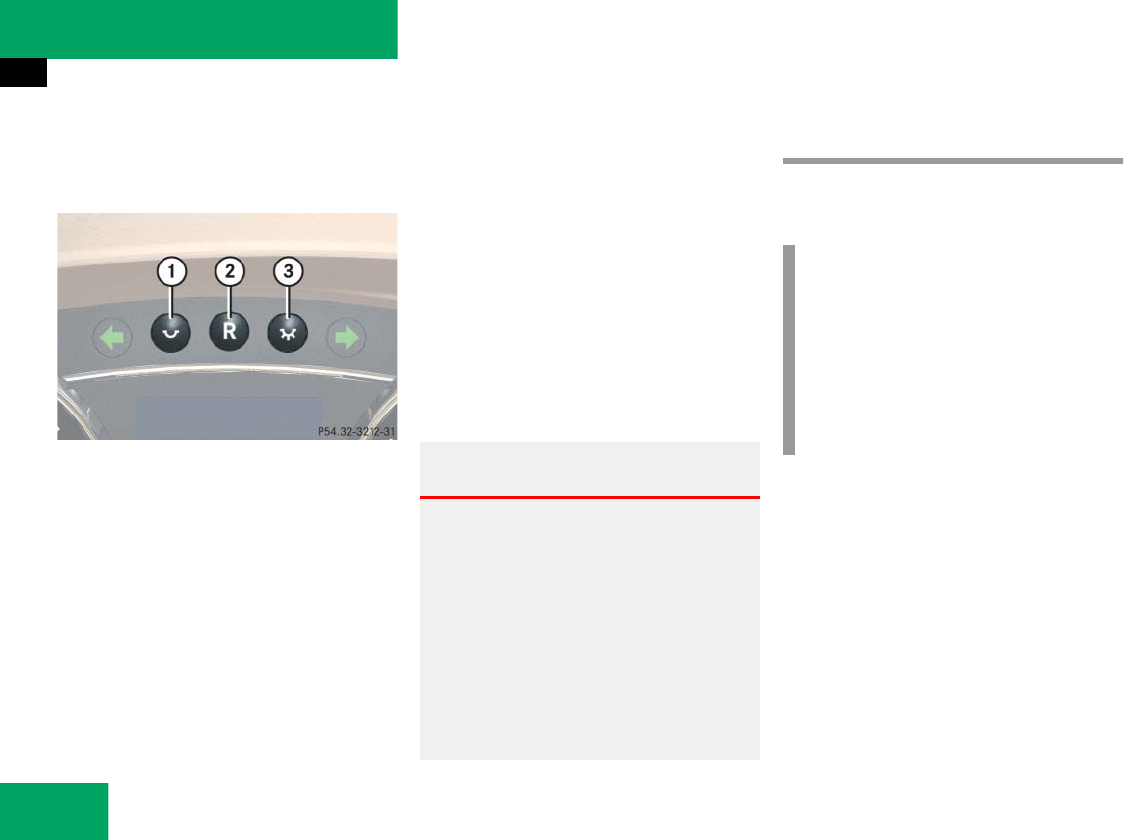
158
Controls in detail
Instrument cluster
For a full view illustration of the instrument
cluster, see “Instrument cluster”
(
୴ page 24).
1 Dimming instrument cluster illumina-
tion
2 Reset button
3 Brightening instrument cluster illumi-
nation
The instrument cluster is activated when
you
ț open a door
ț switch on the ignition (୴ page 38)
ț press reset button 2
ț switch on the exterior lamps
(
୴ page 147)
You can modify the instrument cluster set-
tings in the instrument cluster submenu of
the control system (
୴ page 178).
Instrument cluster illumination
Use button 1 or 3 to adjust the illumina-
tion brightness for the instrument cluster.
To brighten illumination
̈ Press and hold button 3 until the
desired level of illumination is reached.
To dim illumination
̈ Press and hold button 1 until the
desired level of illumination is reached.
Warning! G
If the instrument cluster or the multifunction
display, or both, are inoperative or malfunc-
tioning, warning messages will not be re-
layed when potential danger exists. This
may cause you and others to be unaware of
certain risks, which may result in an acci-
dent and/or personal injury.
Contact the nearest authorized
Mercedes-Benz Light Truck Center as soon
as possible.
i
The instrument cluster illumination is
dimmed or brightened automatically to
suit ambient light conditions.
The instrument cluster illumination will
also be adjusted automatically when
you switch on the vehicle’s exterior
lamps.


















