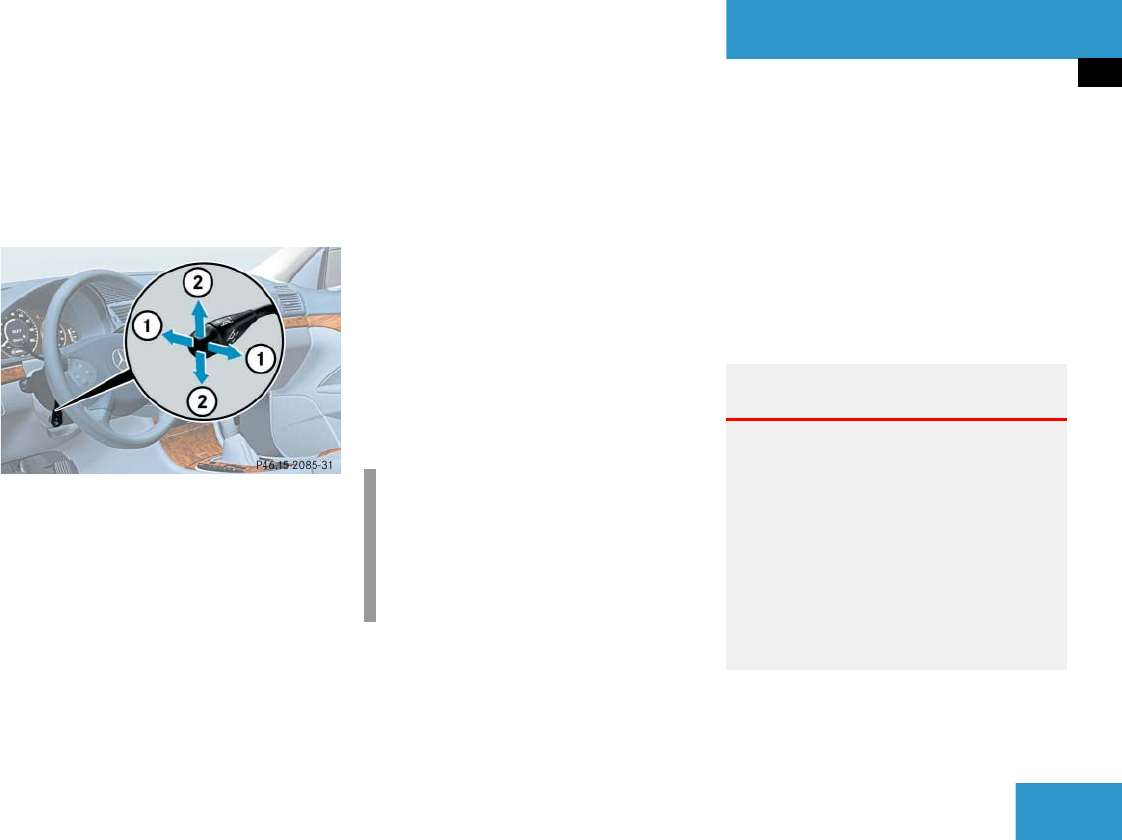
43
Getting started
Adjusting
Steering wheel adjustment
The stalk for steering wheel adjustment is
located on the lower left of the steering
column.
1 Adjusting steering column, in or out
2 Adjusting steering column, up or down
̈ Switch on the ignition (୴ page 36).
or
̈ Open the driver’s door.
Adjusting steering column in or out
̈ Move stalk in direction of arrows 1
until a comfortable steering wheel posi-
tion is reached with your arms slightly
bent at the elbow.
Adjusting steering column up or down
̈ Move stalk in direction of arrows 2.
Make sure your legs can move freely
and all the displays (incl. malfunction
and indicator lamps) on the instrument
cluster are clearly visible.
Easy-entry/exit feature
This feature allows for easier entry into and
exit from the vehicle. When entering and
exiting the vehicle, the steering wheel is in
its uppermost position.
The easy-entry/exit feature can be activat-
ed or deactivated in the
Convenience
sub-
menu of the control system (
୴ page 175).
i
The memory function (୴ page 138) lets
you store the settings for the steering
wheel together with the settings for the
exterior rear view mirrors and the
driver’s seat position.
Warning! G
You must make sure no one can become
trapped or injured by the moving steering
wheel when the easy-entry/exit feature is
activated.
To stop steering wheel movement, do one of
the following:
ț Move steering column stalk.
ț Press one of the memory buttons or the
memory button M (
୴ page 139). ୴୴


















