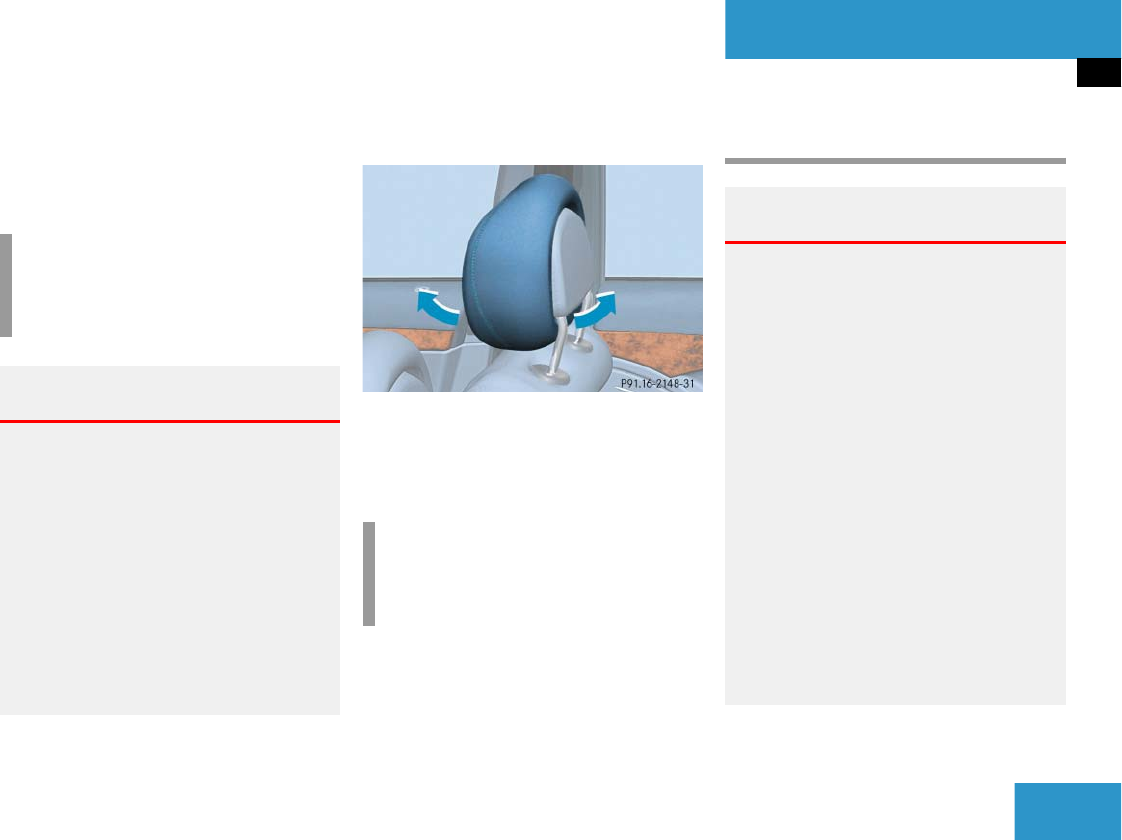
39
Getting started
Adjusting
Head restraint height
̈ Press the switch up or down in the di-
rection of arrow 5.
Head restraint tilt
Manually adjust the angle of the head re-
straint.
̈ Push or pull on the lower edge of the
head restraint cushion.
For more information on seats, see the
“Controls in detail” section (
୴ page 121).
Steering wheel
i
Adjust the head restraint in such a way
that it is as close to the head as possi-
ble.
Warning! G
For your protection, drive only with properly
positioned head restraints.
Adjust head restraint so that the center of
the head restraint supports the back of the
head at eye level. This will reduce the poten-
tial for injury to the head and neck in the
event of an accident or similar situation.
Do not drive the vehicle without the seat
head restraints. Head restraints are intend-
ed to help reduce injuries during an acci-
dent.
i
Adjust the head restraint in such a way
that it is as close to the head as possi-
ble.
Warning! G
Do not adjust the steering wheel while driv-
ing. Adjusting the steering wheel while driv-
ing could cause the driver to lose control of
the vehicle.
When leaving the vehicle, always remove the
SmartKey or the SmartKey with
KEYLESS-GO* from the starter switch, take
it with you, and lock your vehicle.
Even with the SmartKey removed from the
starter switch or the SmartKey with
KEYLESS-GO* removed from the vehicle,
the steering wheel adjustment feature can
be operated when the driver’s door is open.
Therefore, do not leave children unattended
in the vehicle, or with access to an unlocked
vehicle. Unsupervised use of vehicle equip-
ment may cause an accident and/or seri-
ous personal injury.


















