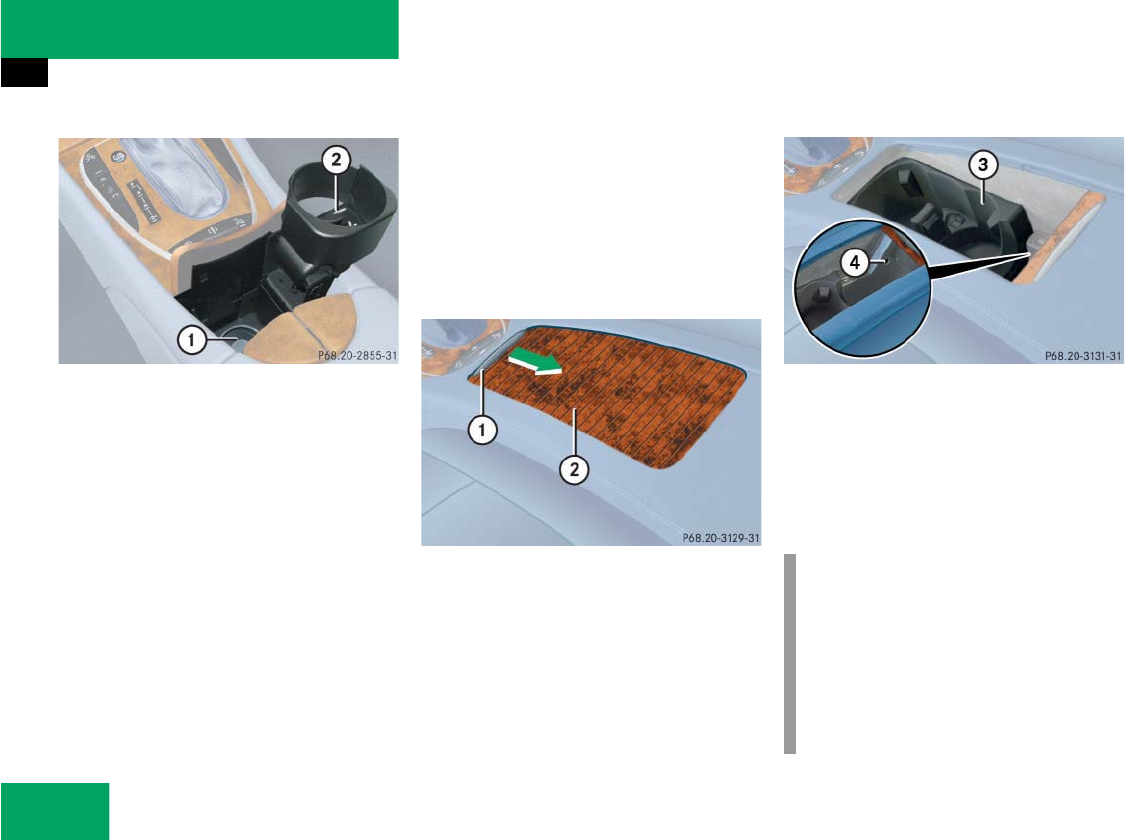
266
Controls in detail
Useful features
1 Left cup holder
2 Right cup holder
Removing cup holder
̈ Take out the cup holder.
Using two fingers in the horizontal slot
at the upper rear side of the cup holder,
lift cup holder upwards to remove.
Storage compartment with cup holder
in the center armrest
The storage compartment in the center
armrest contains a removable dual cup
holder.
Opening storage compartment
1 Cover
̈ Slide cover 1 in direction of arrow 2.
Cup holder in the center armrest
3 Dual cup holder
4 Telephone* compartment
Closing storage compartment
̈ Slide cover 1 back.
i
The cup holder can be removed to in-
crease storage space and for cleaning.
Clean the cup holder only with clear,
lukewarm water.
Make sure to insert the cup holder in
the guides when reinstalling it
(
୴ page 267).
୴୴


















