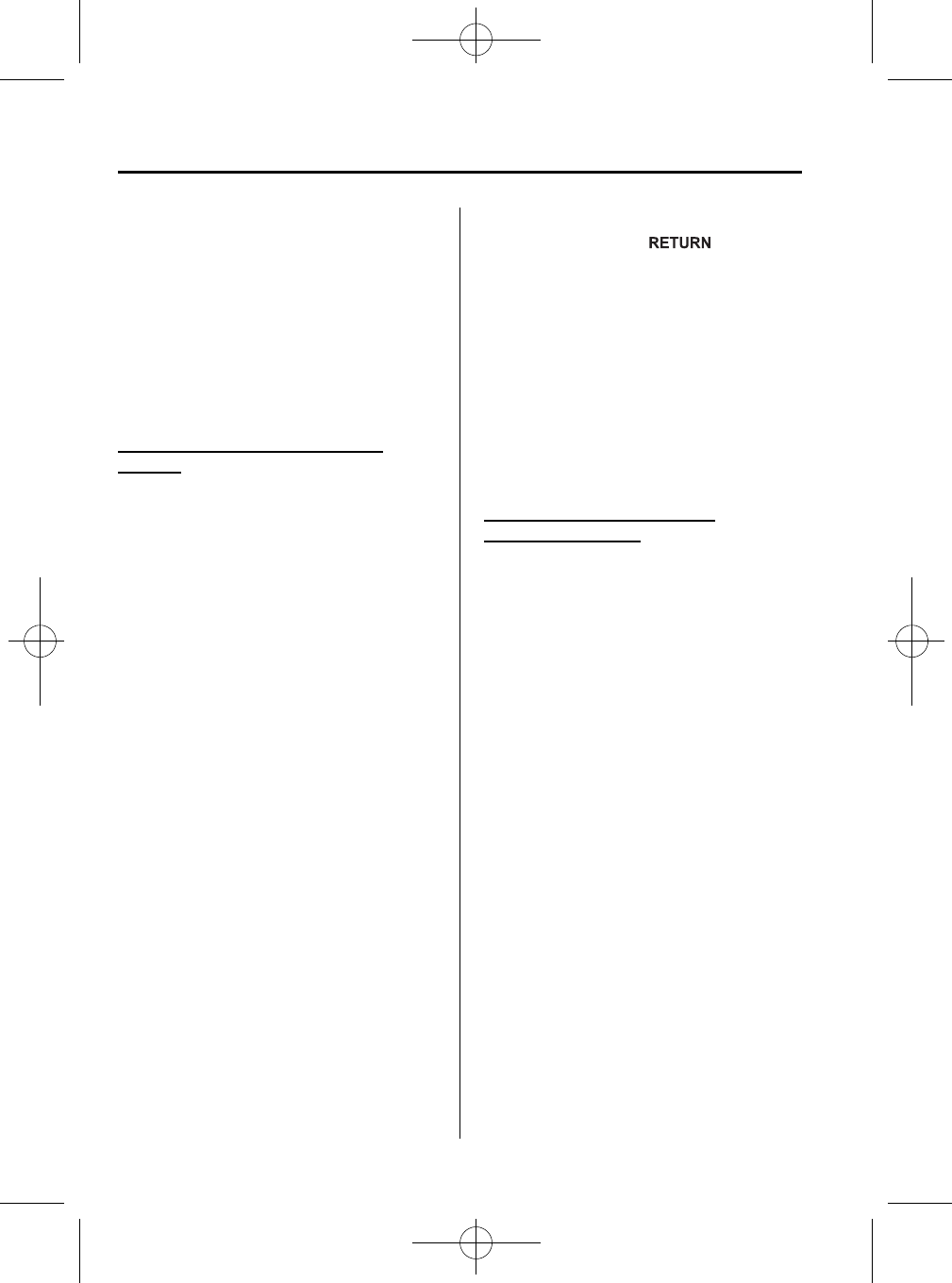
Black plate (412,1)
NOTE
l
If a link error occurs, check the
programming status of the Bluetooth
Hands-Free device and the location of the
device in the vehicle (not in the trunk or a
metal-type box), and then try the link
operation again.
l
Device (Music player) selection can also be
done by operating the panel button (page
6-125).
Registered device (Mobile phone)
deletion
An individually registered device can be
cleared.
NOTE
l
Do this function only when parked. It is too
distracting to attempt while driving and you
may make too many errors to be effective.
l
If the device name and Bluetooth address
cannot be displayed, “...” is added at the
end to the part of the title which can be
displayed.
1. Press selection button 6 to display the
Bluetooth Hands-Free setting menu
screen.
2. Press selection button 4 to display the
pair link deletion screen and the current
pairing programming device name.
3. Press selection button 1, 2, 3, 4, 5, 6, or
7 to select the name of the device you
would like to change.
4. The link delete confirmation screen is
displayed, and then
“Delete select device?”, the device
name, and the Bluetooth address are
displayed.
5. Press selection button 1 to delete the
selected device.
NOTE
Press the return button ( ) to return
to the previous display.
6. When the link deletion is completed,
“Deleted” is displayed, and then it
returns to the normal display.
If an error occurs while trying to delete
the link, “Error” is displayed, and then
it returns to the link deletion screen.
NOTE
If a device is deleted while it is being linked,
linking to other devices will not be possible.
Bluetooth Hands-Free device
information display
1. Press selection button 6 to display the
Bluetooth Hands-Free setting menu
screen.
2. Press selection button 6 to display the
device information display screen.
If the device information is available,
the device name and Bluetooth address
are displayed, and then it returns to the
Bluetooth Hands-Free setting menu
screen.
If the device information is not
available,
“Failed to obtain device information.”
is displayed, and then it returns to the
Bluetooth Hands-Free setting menu
screen.
NOTE
If the device name and Bluetooth address
cannot be displayed, “...” is added at the end
to the part of the title which can be displayed.
6-168
Interior Comfort
Bluetooth Hands-Free (Panel Operation)
CX-9_8AU2-EA-09G_Edition1 Page412
Wednesday, July 8 2009 12:10 AM
Form No.8AU2-EA-09G


















