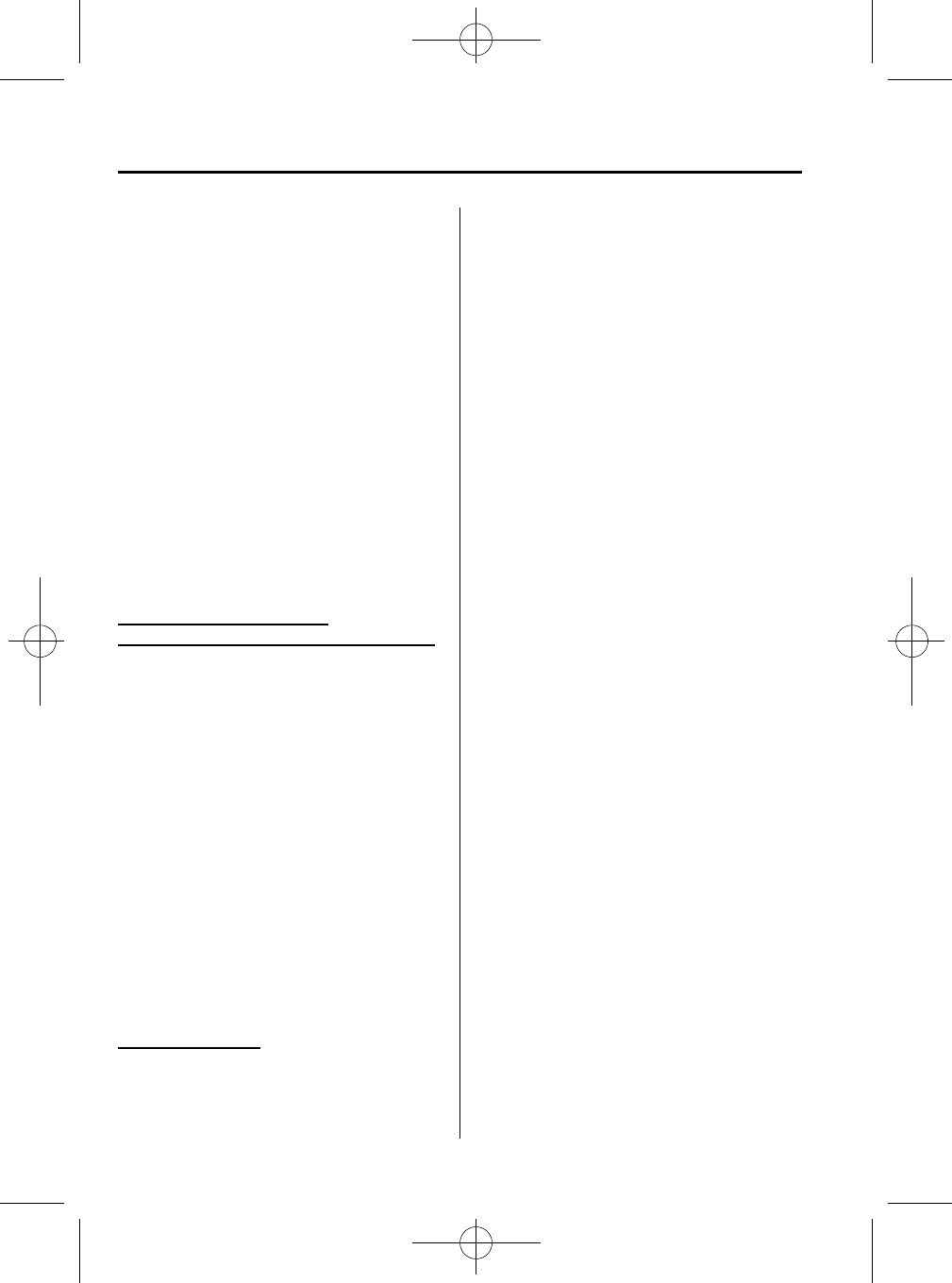
Black plate (286,1)
Centerpoint
®
on
Press selection button 6.
Centerpoint
®
off
Press selection button 2.
NOTE
l
Centerpoint
®
operates optimally with a 2-
channel stereo CD. MP3 audio files can be
played, however, MP3 audio files encoded
with high compression may result in poor
sound quality.
l
Centerpoint
®
is available for 2-channel
stereo audio except for AM radio/FM radio/
SIRIUS digital satellite radio/AUX/BT
audio.
* Centerpoint
®
is a registered trademark
of Bose Corporation.
Rear Seat Surround (Rear
Entertainment System-equipped model)
The rear seat-optimized function allows
passengers to optimize the audio output to
the rear for a more pleasurable acoustic
field when selecting the 5.1-channel
sound mode.
Rear Seat Surround can be set on or off.
NOTE
Rear seat-optimized is only effective if a CD or
a DVD inserted in the Rear Entertainment
System main unit is 5.1 Dolby Digital/DTS
audio.
Rear Seat Surround on
Press selection button 7.
Rear Seat Surround off
Press selection button 3.
Surround Volume
Surround Volume up
Press selection button 6.
Surround Volume down
Press selection button 2.
NOTE
Surround Volume adjustment is available if
Centerpoint
®
or Rear Seat Surround is on.
6-42
Interior Comfort
Audio System
CX-9_8AU2-EA-09G_Edition1 Page286
Wednesday, July 8 2009 12:8 AM
Form No.8AU2-EA-09G


















