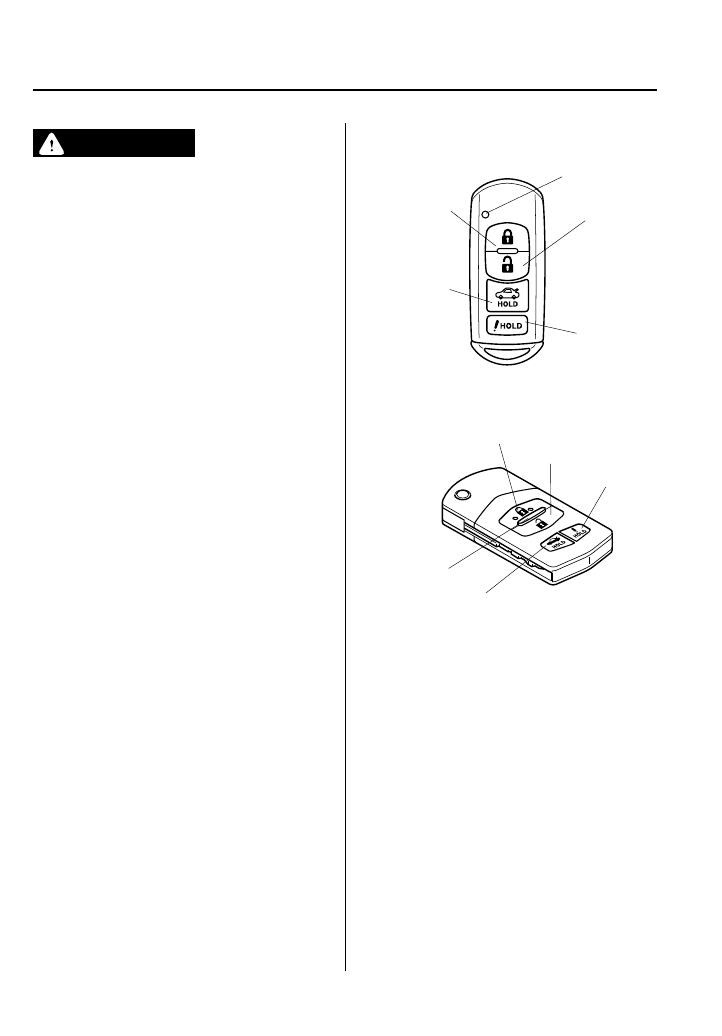
Black plate (112,1)
WARNING
Use the remote auto-window and the
auto-moonroof function only when you
can see the vehicle and it is in a secure
area:
Do not let children play with your
keys. If they open the window and
moonroof without your knowing, the
open windows and moonroof are an
even bigger invitation to a thief than
leaving the doors unlocked.
Children playing with cars can get
themselves jammed in windows and
moonroof, and killed without making
a sound.
The windows and moonroof can be
opened for ventilating the cabin before
getting in the vehicle.
With unlock button
Press the unlock button on the transmitter
once, then press again within 1.5 seconds
and hold.
After the doors are unlocked, both
windows and the moonroof open while
the unlock button is pressed.
To stop the windows and the moonroof
while opening, release the button.
If the operation is performed from the
beginning again, the windows and the
moonroof open.
Advanced key
Lock button
Unlock button
Trunk button
Panic button
Operation
indicator light
Retractable type key
Lock button
Unlock button
Trunk button
Panic button
Operation
indicator light
NOTE
l
The unlock button does not operate unless
it is pressed twice sequentially.
l
The lock button cannot be used to close the
power windows and the moonroof.
However, you can insert the key in the door
and lock the doors again and put up all the
windows if you do not want to climb back in
the car to operate the windows.
(With advanced key)
However, you can use the request switch on
either front door or insert the Auxiliary key
in the door and lock the doors again and
put up the windows if you do not want to
climb back in the car to operate the
windows.
3-42
Knowing Your Mazda
Doors and Locks
Mazda6_8Z64-EA-08H_Edition1 Page112
Wednesday, June 25 2008 10:3 AM
Form No.8Z64-EA-08H


















