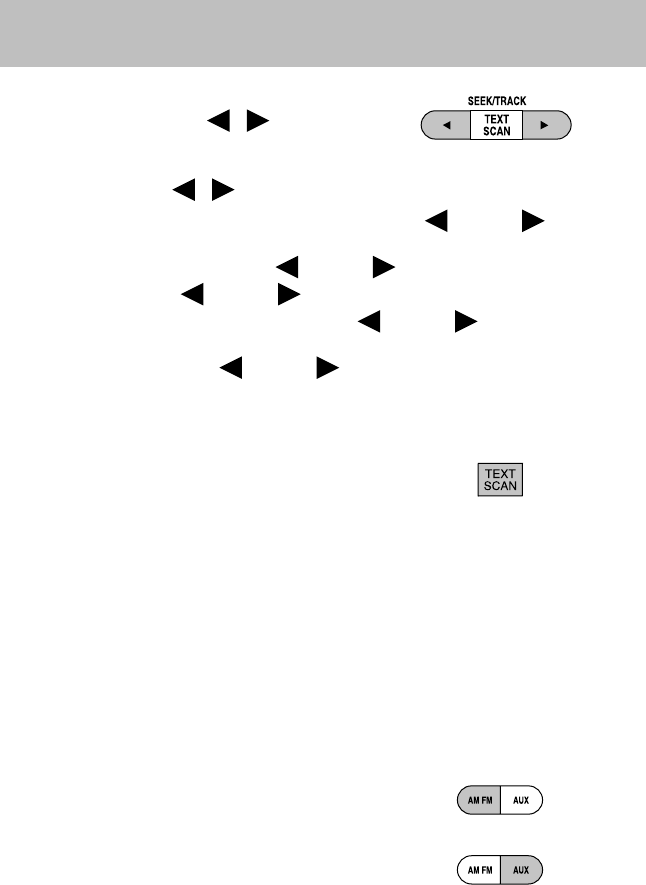
11. SEEK/TRACK: Press to access
the previous/next ( / )
strong station. In CD/MP3 mode,
press to advance to the
previous/next (
/ ) track.
In satellite radio mode (if equipped), press
SEEK to seek
to the previous/next channel.
In CATEGORY MODE, press
SEEK to select a channel within
that category. Press
SEEK to seek to the previous/next channel
in the selected category. Press and hold
SEEK to fast seek
through the previous /next channels.
In TEXT MODE, press
SEEK to view the previous/additional
display text.
Satellite radio is available only with a valid SIRIUS subscription.
Check with your authorized dealer for availability.
12. TEXT/SCAN:In radio and CD
mode, press for a brief
sampling of radio stations or CD
tracks. Press again to stop.
In MP3 mode, Press and release to view the next 12 characters in the
MP3 music name/file name of the current MP3 track and directory.
Press and hold to hear a brief sampling of MP3 tracks.
In MP3 directory mode, press and hold to hear a brief sampling of all
tracks in the current directory. Press and hold again to stop.
In satellite radio mode (if equipped), press and release to view the
Satellite text message.
Press and hold to hear a brief sampling of the next channels. Press and
hold again to stop.
Satellite radio is available only with a valid SIRIUS subscription.
Check with your authorized dealer for availability.
13. AM/FM: Press to select
AM/FM1/FM2 frequency band.
14. AUX: Press to access AUX
modes.
If equipped with Satellite
Radio, press AUX to cycle through SAT1, SAT2 SAT3
(Satellite Radio mode, if available) and LINE IN (Auxiliary
audio mode, if equipped).
2009 B-Series (mbs)
Owners Guide, 1st Printing
USA (fus)
Entertainment Systems
25


















