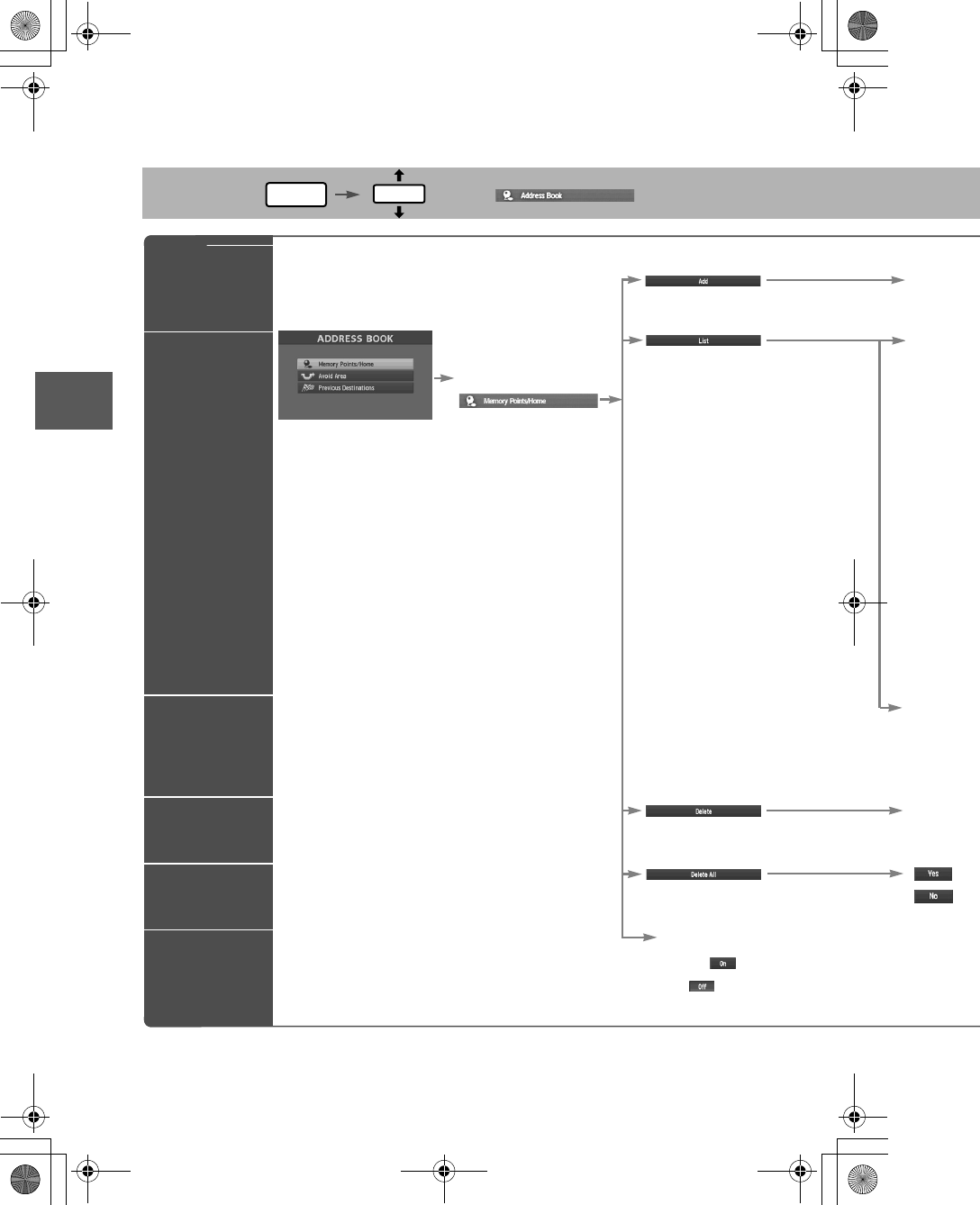
34
Before
Use
Getting
started
Routing
Address Book
Address Book
lYou can, edit, or delete any
marked point.
Before Steps
select
Memory Point
Storage
Memory Point
Confirmation
and
Modification
Preset
Destinations
or Home
storage
Memory
Point
Deletion
All Memory
Point
Deletion
Displays
Icons at
Memory
Points
MENU
ENTER
Open the
[ADDRESS
BOOK]
Set a me
m
point usin
g
preferred
m
Select
Select a m
point to b
e
modified
Select a m
point to b
e
in Preset
Destinatio
Home.
Select a m
point to b
e
deleted.
:C
a
Show all
icon
or
MAZDASPEED6_NAVI_EA.book Page 34 Wednesday, May 10, 2006 4:29 PM


















