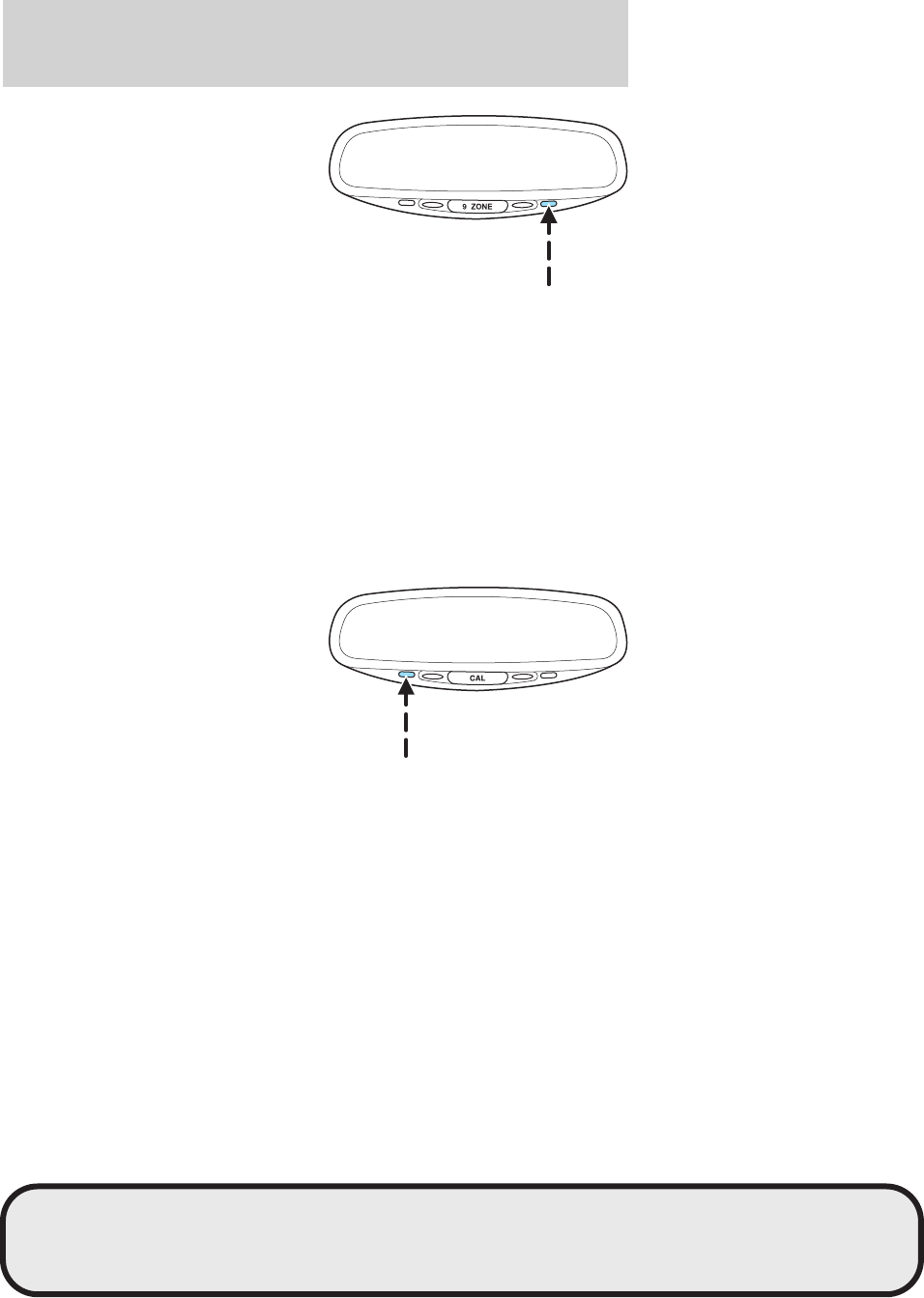
3. To change the zone setting,
push and hold the right button
until ZONE appears in the
display.
4. Press the right button
repeatedly until desired
compass zone number is
displayed. The display will
change back to the compass
direction after 3 seconds when
the button is not activated.
Compass calibration adjustment
The compass calibrates itself under normal driving conditions. There is
not a need for manual compass calibration. If calibration is still desired,
follow these instructions:
1. Start the vehicle.
2. For optimum calibration, turn off all electrical accessories and make
sure that all vehicle doors are shut.
3. Perform this adjustment in an open area free from steel structures
and high voltage lines.
4. Press and hold the left button
for approximately 3 seconds
until CAL appears in the display.
Release the left button to enter
the calibration mode.
5. Drive the vehicle slowly (less
than 5 km/h [3 mph] in a circle
until CAL indicator disappears
in the display (about two or
three circles).
6. The compass is now calibrated.
REVIEW COPY
2005 Mazda B Series (mbs), Owners Guide (post-2002-fmt) (own2002),
Market: USA_English (fus)
Driver Controls
51


















