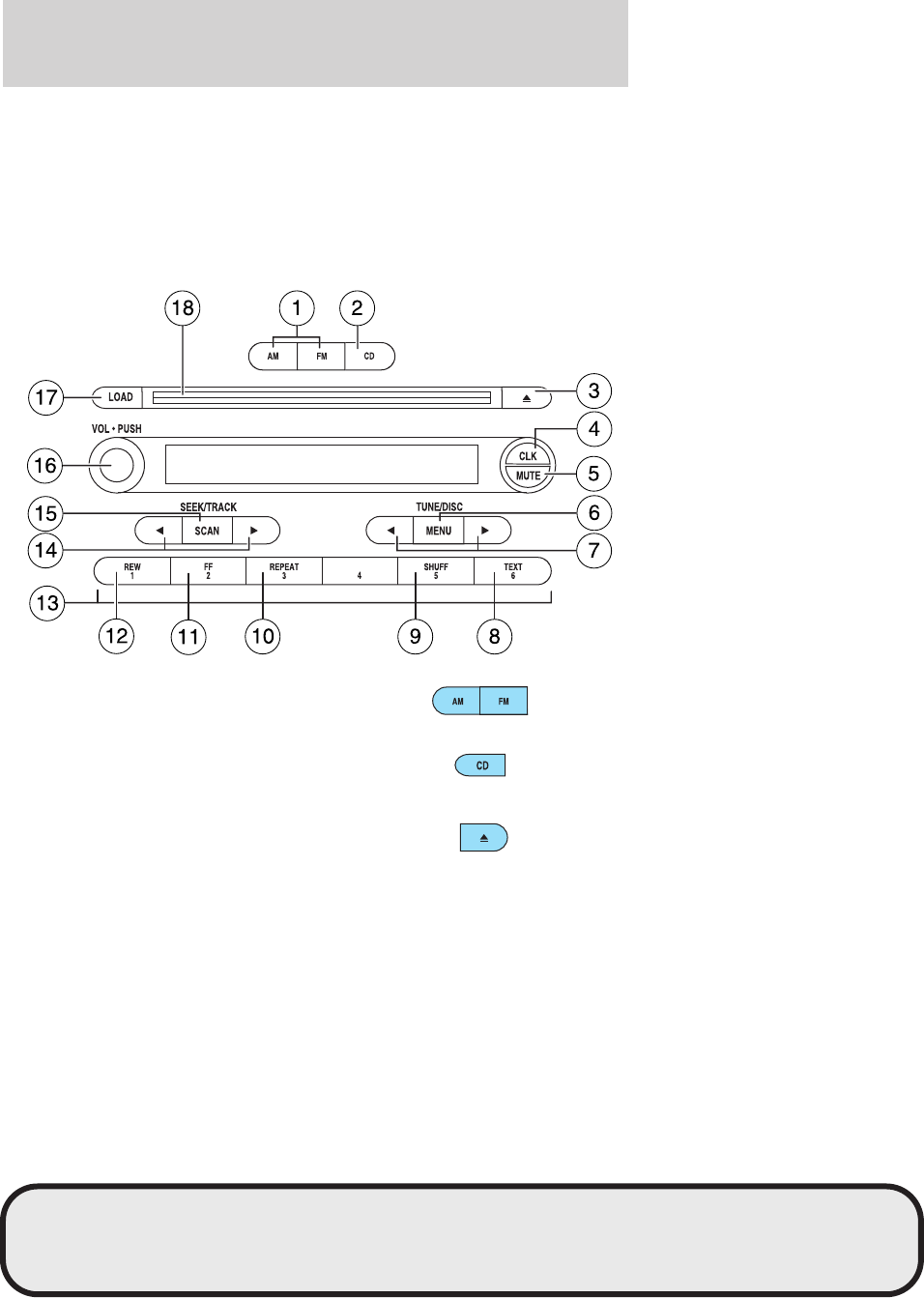
the CD player. The label may peel and cause the CD to become
jammed. It is recommended that homemade CDs be identified
with permanent felt tip marker rather than adhesive labels.
Ballpoint pens may damage CDs. Please contact your dealer for
further information.
20. Cassette slot: Insert a cassette, facing to the right.
PREMIUM IN-DASH CD6/MP3 DISC AUDIO SYSTEM
1. AM/FM: Press to select
AM/FM1/FM2 frequency bands.
2. CD: Press to enter CD mode. If
a CD is already in the system,
the disc will start playing.
3. EJ (CD eject): To eject an
individual CD, press CD and
select the correct slot number
by pressing the memory preset buttons. Press and hold EJ to eject
all loaded CDs.
REVIEW COPY
2005 Mazda B Series (mbs), Owners Guide (post-2002-fmt) (own2002),
Market: USA_English (fus)
Entertainment Systems
26


















