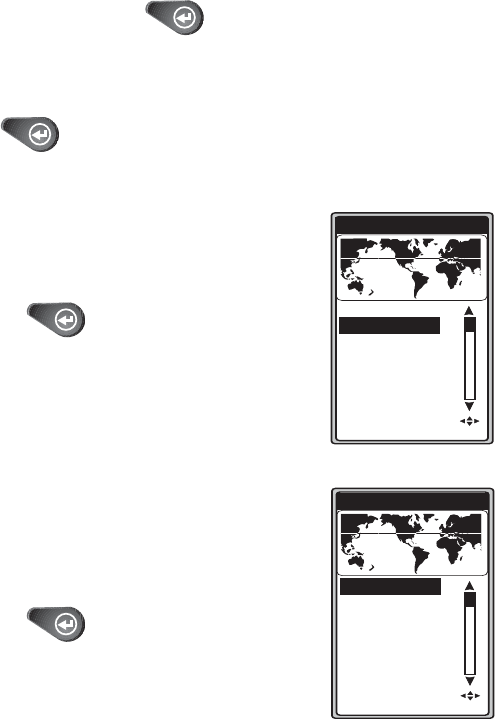
6 Magellan SporTrak
Key Layout Screen
A screen is displayed showing the icons and text name for each key.
When the SporTrak prompts you to press a key, it displays the text
equivalent for the key icon. This screen should help you understand
which key the SporTrak is prompting you to press. When you are done
viewing this screen, press ENTER.
Initialize Alert
A screen is displayed informing you that the SporTrak is not initialized.
Press ENTER to continue.
Select Approximate Position
Use the Up/Down arrows on the keypad
to highlight your general region.
Press [ENTER].
REGION
ENTER COORD
USA
AMERICAS
EUROPE
ASIA EAST
ASIA WEST
AUSTRALIA
AFRICA
Use the Up/Down arrows on the keypad
to highlight your area.
Press [ENTER].
AREA
ALABAMA
ALASKA
ARIZONA
ARKANSAS
CALIFORNIA
COLORADO
CONNECTICUT
DELAWARE


















