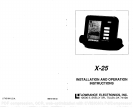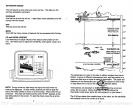KEYBOARD BASICS
The unit sounds a tone when
you press any key.
This tells
you
the
unit has
accepted
a command.
ON/CLEAR
Use this
key
to turn the unit on. It also
clears menu selections and the
menus from the screen.
OFF
This
key
turns
the unit off.
MENU
The X-25 has
many
menus of features that are accessed with this
key.
UP and
DOWN ARROWS
Use these
keys
to
adjust virtually every
feature and function on the
unit. Use these
keys
to
adjust
the
sensitivity,
chart
speed, range,
and
more.
NOTE: The
up
arrow
key
also
stops
and starts the chart when no
menus
are
displayed.
In other
words, anytime you
wish to
stop
the
chart, first make certain no menu is on the screen. Then
press
the
up
arrow
key.
The
chart will freeze and the word "STOP'
appears
at
the
top right portion
of the
screen. To start the
chart,
press
the
up
arrow
key again.
4
The
temperature
of water in the lake is
seldom constant from
top
to
bottom.
Layers
of different
temperatures form,
and
the
junction
of a
warm
and cool
layer
of water is called a
thermocline. The
depth
and
thickness of the thermocline can
vary
with the season
or time of
day.
In
deep
lakes there
may
be two or more at
different
depths.
Thermoclines are
important
to fishermen
because
they
are areas
where fish are active.
Many
times bait fish will
be above the
thermocline while
larger game
fish
will
suspend
in or
lust
below it.
The X-25 can detect this invisible
layer
in
the
water,
but the
sensitivity
will
probably
have to be turned
up
to see it.
21
830
750
770
760
750
680
560
500
470
PDF compression, OCR, web-optimization with CVISION's PdfCompressor