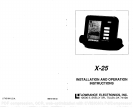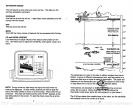ALARMS
FISH ALARM
The Fish Alarm sounds a tone when a fish
symbol appears
on the screen.
To use the
fish
alarm,
press
the
menu
key
until the
"FISH ALARM" menu
appears
on the
screen. Now
press
the
up
arrow
key
to
turn the alarm on.
Repeat
the above
steps
to turn the fish alarm off.
(Note:
If the Fish
ID feature is
off,
it will be turned
on when
you
turn the fish alarm
on.)
DEPTH ALARMS
The
depth
alarms are
triggered only by
the bottom
signal.
No other
echoes will activate these alarms. The
depth
alarms consist of a
shallow and
deep
alarm. The shallow alarm sounds an alarm
tone
when the bottom
goes
shallower than the alarm's
setting.
The
deep
alarm
sounds a tone when the bottom
goes deeper
than it's
setting.
Both
alarms
adjust
the
same,
although through
different menus.
Shallow Alarm
To set the shallow
alarm, press
the menu
key repeatedly
until the "SHAL ALARM"
menu
appears.
Press the down arrow
key
to increase the
depth,
the
up
arrow
key
decreases it. The number in the shallow
alarm's menu box shows the
current
shallow alarm
setting.
When the number
reaches the desired
setting,
release the
arrow
key.
Press the
ON/CLEAR
key
to
remove
the shallow alarm menu from the
screen. Now when the
bottom
depth goes
shallower than
the alarm's
setting
an
alarm tone
sounds. At the same time the
alarm
sounds,
a
message
box
appears
on
the screen
as shown at left. Press the
up
arrow
key
to silence
the alarm. This
will
feature to
distinguish
from fish. You
may
see Fish ID
symbols
on the
screen
when,
in
fact,
there are no fish.
Practice with the unit when the
Fish ID feature is on and off to become more familiar with Fish ID.
When the X-25
is first turned
on,
the Fish
ID feature is
automatically
turned
on,
also.
To turn this feature
off, press
the menu
key
until the Fish ID
feature's menu
appears
as
shown below. Now
press
the down arrow
key.
This turns the feature off. To turn it
back
on, repeat
the above
steps,
but
press
the
up
arrow
key
instead.
The Fish ID feature can't be used when the
X-25 is in the manual mode. If
you
turn the
automatic feature
off,
the Fish ID
feature
will
automatically
be turned
off,
also.
CHART SPEED
The rate echoes scroll across the screen is called the chart
speed.
It's
adjustable
by pressing
the menu
key
until the chart
speed
menu
___________________
appears.
Chart
speed
is set to maximum
—
when the X-25 is first turned on. To de-
__
crease
it,
press
the down arrow
key.
ac
ec
Press the
up
arrow
key
to increase the
speed again.
The bar
graph
in the Chart
.ec
Speed
menu box
shows
a
graph
of
the
speed.
Echoes
scrolling
onto the screen
will
also show the effects of the
change.
If
you
reach the maximum or minimum
level,
an
warning
tone sounds.
To
stop
the
chart,
first clear
any
menu
from
the screen
by pressing
the ON/
CLEAR
key.
You can't
stop
the
chart while
a menu is
displayed.
Now
press
the
up
_____
arrow
key.
The chart
will
freeze and the
word "STOP"
appears
at the
top right
portion
of the
screen. To start the
chart,
________
press
the
up
arrow
key again.
373FT
FISH
ID
373FT
act
ml--
373FT
CHART
SPEED
—s
C—
-STOP
373FT
a-c
14
11
PDF compression, OCR, web-optimization with CVISION's PdfCompressor