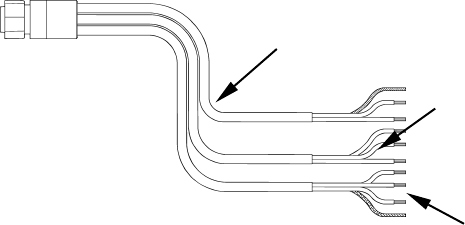
25
external speaker connection for some units).
The Power/Data cable for this unit.
Depending on your configuration, you may not use all of these wires.
(For example, many units cannot operate an optional external speaker,
so the white wire on the Power Supply cable isn't functional.) The fol-
lowing segments include instructions for installing all the wires that
you will use with this unit.
Caution:
All of the wires in the power/data cable have bare ends for eas-
ier installation. The bare ends on any unused wires could cause
an electrical short if left exposed. To prevent this, you should
cover the individual wire ends – either by capping them with
wire nuts or wrapping them with electrical tape. (You should cut
off the bare wire before taping off the ends.)
Powering a NMEA 2000 Buss
(NMEA 2000 Power cable)
A NMEA 2000 buss must be connected to a power source to operate. If
you have a pre-existing NMEA 2000 installation, it may already be
connected to another power source. If your NMEA 2000 buss is already
powered, you can ignore the NMEA 2000 Power cable. Never attach
two power sources to a single NMEA 2000 buss.
If you do need to power your NMEA 2000 buss, attach the NMEA 2000
Power cable to your boat's battery just as indicated in the following
segment for connecting your unit's Power Supply cable. The NMEA
2000 Power cable's red wire should be attached (with provided 3-amp
fuse) to the boat battery's positive terminal, and the NMEA 2000 Power
cable's black and shield wires should both be attached to the battery's
negative terminal.
NOTE:
If your boat does not have a NMEA 2000 buss, do not connect the
NMEA 2000 wires!
To unit
Unused
wires
Power Supply wires:
red, black and white
NMEA 2000
Power
wires: red,
black and
shield


















