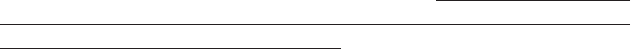
84
The LMS-350A doesn't save the Man Overboard position in the waypoint
table. However, it does save the position on the Man Overboard screen.
The LMS-350A always shows navigation data to the position shown on the
Man Overboard screen whenever the Man Overboard key is pressed. To
stop the unit from navigating to the Man Overboard position, press the key
next to the "DISABLE MOB" label. This resets the Man Overboard
navigtion. For example, suppose you are viewing the Position screen, and
you press the Man Overboard key, then press the GPS key. The LMS-
350A first displays then stores your present position on the Man Over-
board screen, then switches back to the Position screen. If you press the
Man Overboard key again, it will still show navigation data to the position
you were in when you first pressed the Man Overboard key - not your
present position. Repeated pressing of the Man Overboard key does not
repeatedly save your present position! The unit only saves the position the
first time the Man Overboard key is pressed. To save a new Man
Overboard postion, you must first clear the old position by pressing the key
adjacent to the "DISABLE MOB" label.
You can navigate to a waypoint using the Waypoint Recall feature,
however when you go back to the Man Overboard screen, the AccuNavII
stops navigating to the recalled waypoint and show navigation data to the
Man Overboard location.
Remember, saving the victim is the primary goal. Try all options to rescue
the person immediately after the accident happens. Training and educa-
tion are also good accident preventatives. The Coast Guard has
excellentsafety courses. Instruct all members on board your boat on
safety procedures before leaving the dock. Make certain all on board know
what to do before any emergency occurs.
GPS MODULE SELF-TEST
This feature tests the GPS module and returns a special code. This code
is of interest only to the service department. However, the LMS-350A
interprets this code and displays a status message. This message is either
“MODULE HAS PASSED” or “MODULE HAS FAILED” and shows at the
bottom of the screen. The current software version number also appears


















