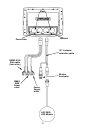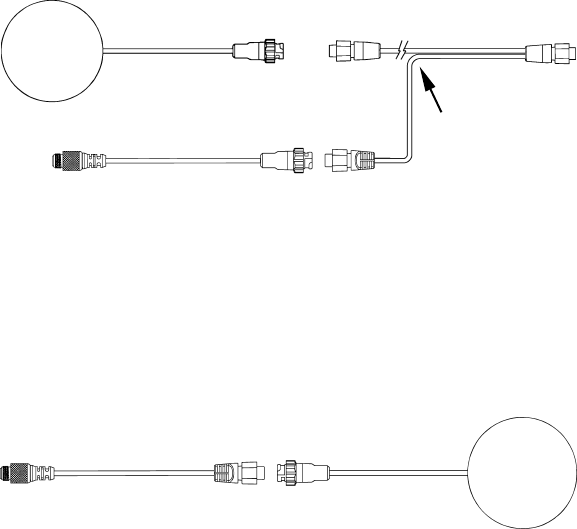
13
the previous image and attach the NMEA 2000 buss adapter cable to the
shorter branch of the extension cable's Y-adapter. Connect the NMEA
2000 buss adapter cable's other end to an available network port.
LGC-2000 and GPS unit connection to NMEA 2000 buss.
You can also attach the antenna to a remote port on the network, and
pass position information along the network. To do this, simply attach the
LGC-2000's connector to one end of the buss adapter cable and attach the
other to an available port on the NMEA 2000 buss, as shown in the fol-
lowing image. (You will have to use a similar adapter cable to connect the
GPS unit to the NMEA buss as described later in this section.)
LGC-2000 remote connection to NMEA 2000 buss.
NOTE:
An existing operational NMEA 2000 buss will already have termina-
tors in place and will already be powered. If you're connecting to such a
network, you won't need the terminators or extension cable provided.
Do not add terminators or power to a functional NMEA 2000 buss!
When the LGC-2000 is connected to the unit (directly or indirectly), it
will begin providing GPS signal information.
Power Connections
Your unit comes with a power/data cable that splits into three ends,
each with several exposed wires (shown in the following figure). The
end with 4 wires (blue, yellow, orange and shield) is a Data cable that
connects to a NMEA 0183 interface. The end with three wires (red,
black and shield) is a power cable that connects to a NMEA-2000 buss.
The thicker three-wire cable (red, black and white) is the Power Supply
for your unit (and optional external speaker connection for some units).
To NMEA 2000
network port
LGC-2000
LGC-2000
To NMEA 2000
network port
25' Y-adapter
extension cable
To unit