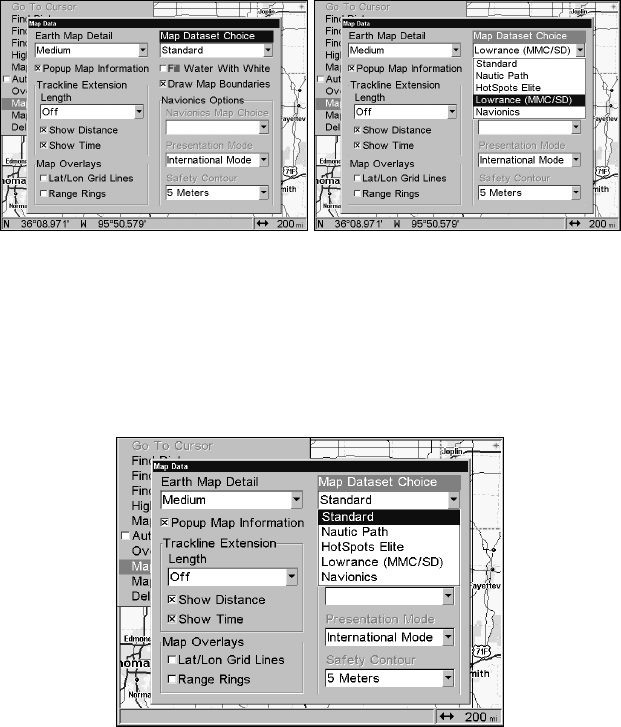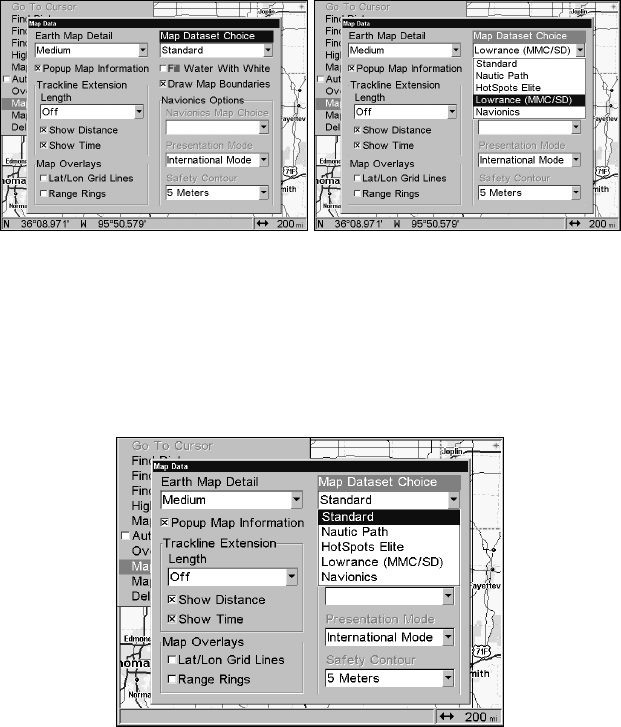
2
the MMC drawers or doors on the front of the unit. The other two
choices, Lowrance MMC/SD and Navionics, require an MMC, SD
or Navionics card. You must select the Lowrance MMC/SD set-
ting to view information on a MMC or SD card, just as you must
use the Navionics setting to view information on a Navionics
card.
Map Dataset Choice menu (left) for the LCX-26C HD and LCX-111C HD
with the Lowrance MMC/SD option selected (right).
Caution:
Be sure and switch the Map Dataset Choice setting back to
Standard when you are finished with one of the other four chart
options. Otherwise, you will see only the basic background map
instead of the high detail custom map built into the unit's hard
drive.
Map Dataset Choice menu with Standard selected. The Standard op-
tion gives you access to the high detail map on the unit's hard drive.
NOTE:
The LCX-25C and LCX-110C do not have the Map Dataset Choice
menu. To access an enhanced detail custom map (made yourself with
MapCreate software), a FreedomMap, a NauticPath, Fishing