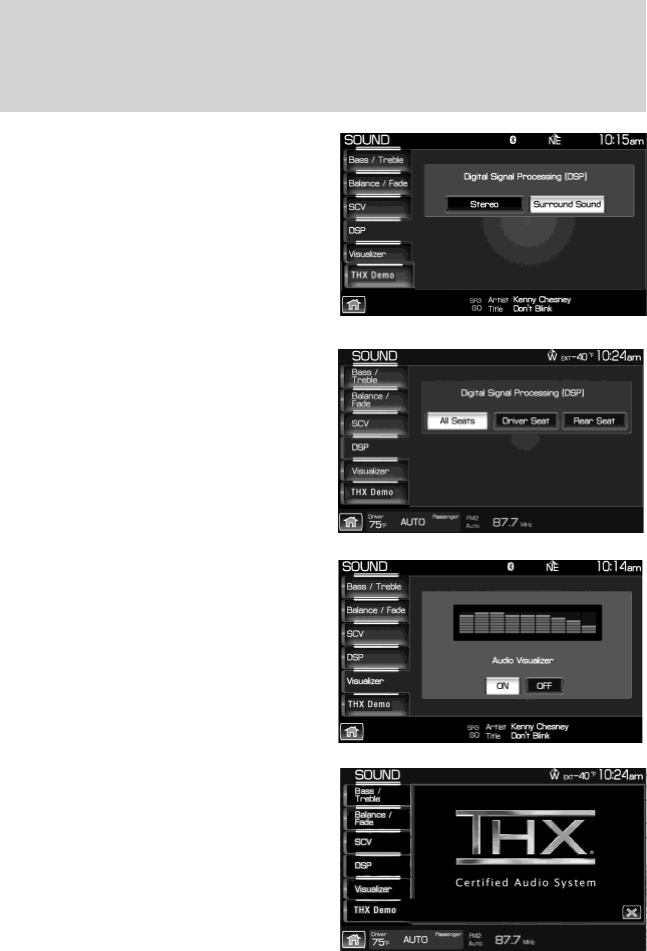
DSP (Digital Signal Processing):
Depending on your option package,
you may either select from ‘Stereo’
or ‘Surround Sound’.
Or, you may choose to optimize the
sound quality for ‘All Seats’, ‘Driver
Seat’ or ‘Rear Seat’.
Visualizer: Press to turn the audio
visualizer display on or off.
Note: Turning the visualizer setting
to off will not remove the visualizer
on the home screen. You will need
to select a different view in order to
remove the visualizer.
THX Demo (if equipped): Select
this tab to activate the THX audio
demonstration. You may press “X” to
stop the demonstration.
Entertainment Systems
54
2010 MKT (mkt)
Owners Guide, 1st Printing
USA (fus)


















