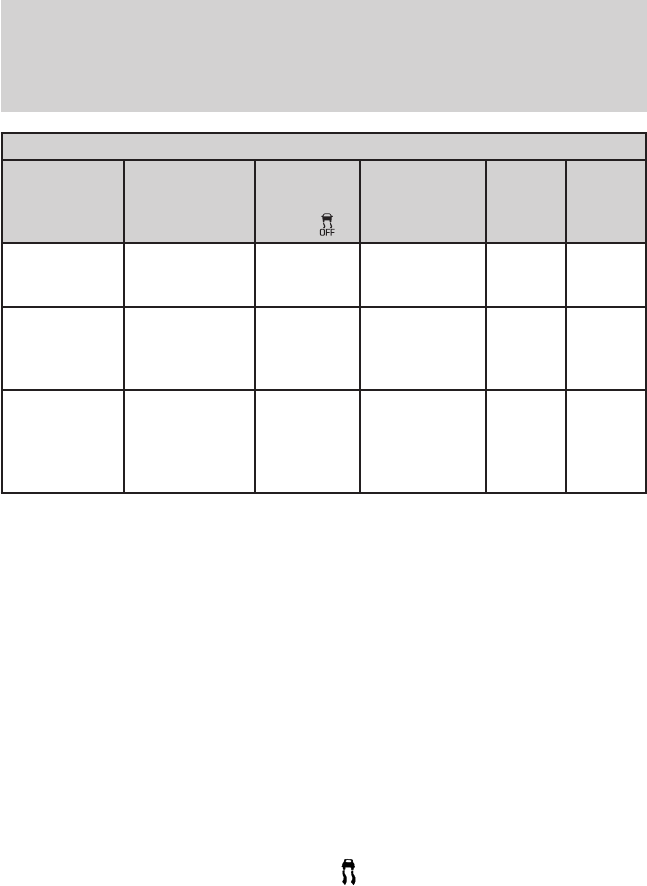
AdvanceTrac Features
Control
switch
functions
Mode
“Sliding
car off”
icon
Message
Center Dis-
play
ESC/
RSC
Trac-
tion
Con-
trol
Default at
start-up
System
Initialization
Turns on
during
bulb check
Nothing
Displayed
Enabled Enabled
Control
switch
pressed once
momentarily
Traction
Control OFF
On
TRACTION
CONTROL
OFF
Enabled
Dis-
abled
Control
switch
pressed
again after
deactivation
AdvanceTrac
fully enabled
Off
ADVANCE-
TRAC ON
Enabled Enabled
Trailer sway control (if equipped)
Your vehicle may be equipped with trailer sway control. When properly
equipped, trailer sway control will use the vehicle’s AdvanceTrac with
RSC system to detect and mitigate trailer sway by applying brake force
at individual wheels and, if necessary, by reducing engine power.
Note: Trailer sway control does not prevent a trailer from swaying, it
mitigates the sway from increasing once it has occurred. TSC cannot
stop all trailers from swaying. If you are experiencing trailer sway it is
likely that the trailer is improperly loaded for the correct tongue weight
or the speed of the vehicle and trailer is too high. Pull the vehicle-trailer
over to a safe location to check the trailer weight distribution and tongue
load and reduce speed to a safe level while towing. If trailer sway is
experienced, SLOW DOWN. Always use caution when towing a trailer
and follow the tongue weight recommendations. Refer to Trailer towing
in the Tires, Wheels and Loading chapter for more information on
towing a trailer with your vehicle.
During trailer sway control events the
icon in the instrument cluster
will flash momentarily. The cluster message center will also display
TRAILER SWAY REDUCE SPEED. In some cases when trailer sway is
detected, the vehicle speed is too high and may be at or above a speed
at which trailer sway will grow continuously. This may cause the system
to activate multiple times, causing a gradual reduction in speed.
Driving
292
2010 MKT (mkt)
Owners Guide, 1st Printing
USA (fus)


















