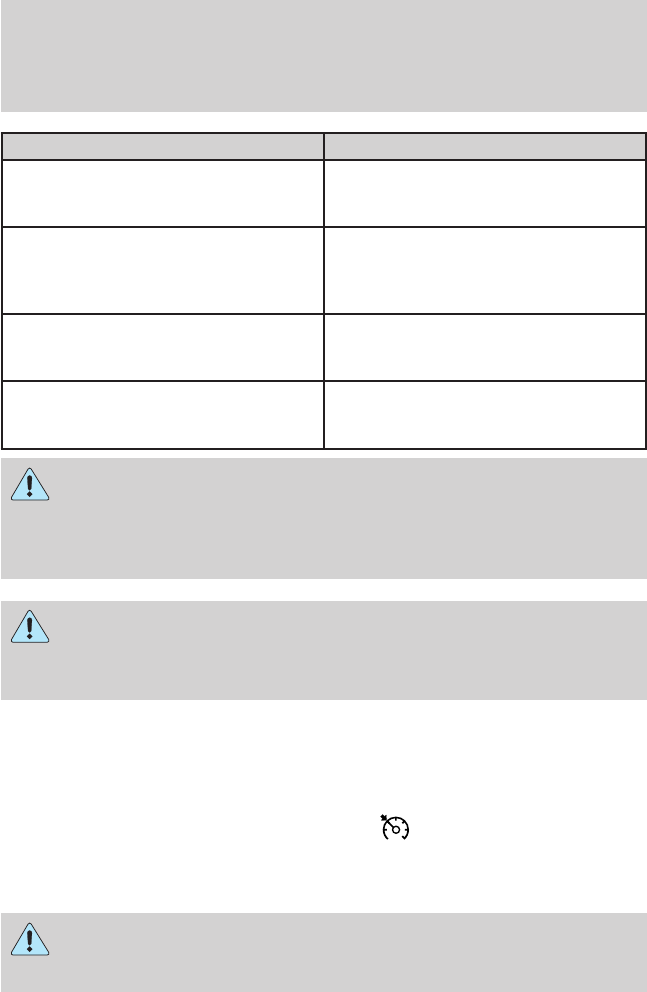
Cause Action
The surface of the radar in the
grille is dirty or obstructed in
some way
Clean the grille surface in front of
the radar or remove the object
causing the obstruction
The surface of the radar in the
grille is clean but the message
remains in the display
Wait a short time. It may take
several minutes for the radar to
detect that it is no longer
obstructed
Heavy rain or snow is interfering
with the radar signals
Do not use ACC in these condition
because it may not detect, warn,
or respond to potential collisions.
Swirling water, or snow or ice on
the surface of the road may
interfere with the radar signals
Do not use ACC in these condition
because it may not detect, warn,
or respond to potential collisions.
WARNING: Do not use ACC when towing a trailer with brake
controls. Aftermarket trailer brakes will not function properly
when ACC is activated because the brakes are electronically controlled.
Failing to do so may result in loss of vehicle control, which could result
in serious injury.
WARNING: Do not use tires sizes other than those
recommended because this can affect the normal operation of
ACC. Failing to do so may result in a loss of vehicle control, which
could result in serious injury.
Switching to normal cruise control
You can manually change from adaptive cruise control (ACC) to normal
cruise control through the message center. Refer to Message center in
the Instrument Cluster chapter. If normal cruise control is selected, the
ACC indicator light will be replaced with a
cruise control indicator
light. The gap setting will not be displayed, the system will not
automatically respond to lead vehicles and automatic braking will not be
activated. The system will default to ACC when the engine is started.
WARNING: Normal cruise control will not brake due to slower
vehicles. Always be aware of which mode is selected and apply
the brakes when necessary.
Driver Controls
76
2011 MKX (mkx)
Owners Guide, 1st Printing
USA (fus)


















