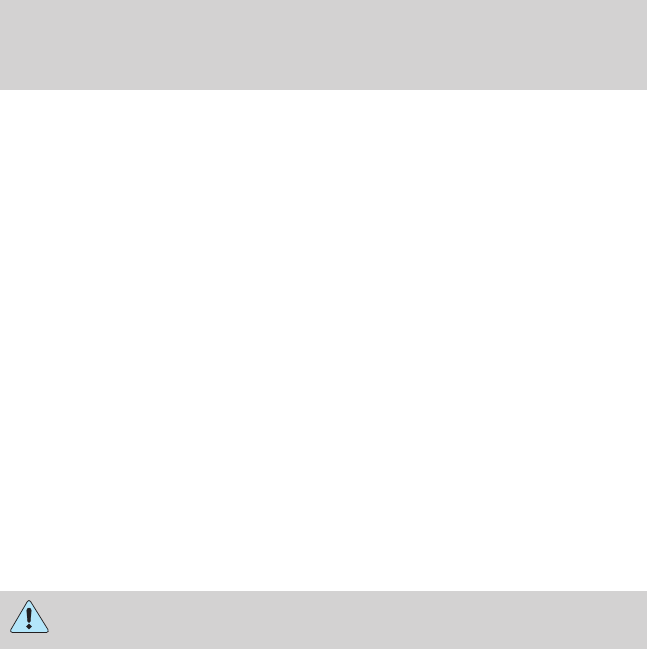
Easy entry/exit feature
When you remove the key from the ignition, the column will move to the
full up position if this feature is activated through the message center.
Refer to the Message center in the Driver Controls chapter. When the
key is inserted into the ignition, the column will return to the previous
setting.
Note: The easy entry/exit feature will prevent the steering wheel from
returning to the memory position until the key is inserted into the
ignition.
Memory feature
The steering column positions are saved when doing a memory set
function and can be recalled along with the vehicle personality features
when a memory position is selected through the remote entry
transmitter, keyless entry keypad or memory switch on the side of the
driver’s seat (if equipped with memory feature). Refer to Memory
seats/power mirrors/adjustable pedals in the Seating and Safety
Restraints chapter.
If the steering column adjustment control is pressed during memory
recall it will cancel the automatic operation and the column will respond
to manual adjustment of the control.
WARNING: Never adjust the steering column when the vehicle
is moving.
On vehicles with memory feature, to prevent damage to the steering
column, the steering column is designed to set a stopping position just
short of the end of the column position. If the steering column
encounters an object while moving up or down, a new stopping position
will be set. To reset the steering column to its normal stopping position:
• After encountering the new stopping position, press the steering
column control again to override.
• Continue pressing the control until it reaches the end of the column
position.
• Continue pressing the control for approximately two seconds. You will
feel the steering column bounce back slightly.
2009 Navigator (nav)
Owners Guide, 2nd Printing
USA (fus)
Driver Controls
88


















