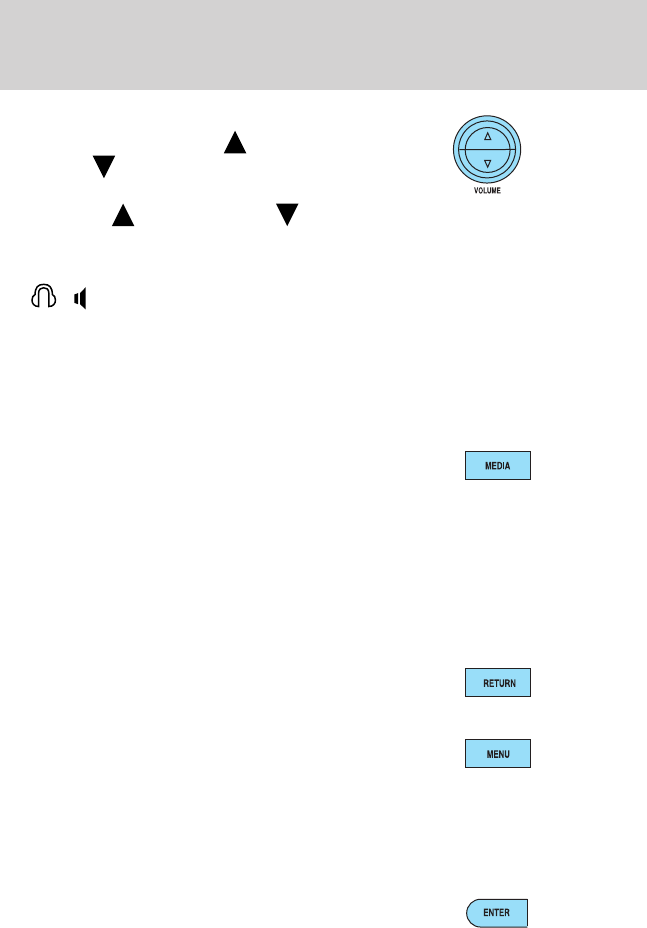
10. Volume: When in single play
mode, press to increase (
)or
decrease ( ) the volume over all
speakers. When in Dual Play, press
to increase (
) or decrease ( )
the volume for the wired headphones. (Wireless headphone volume is
controlled with the rotary dial on the right ear piece.)
11.
/ (Headphones/Speakers): Press once for Dual Play
(Headphone mode- the rear speakers are muted) and press again for
Single Play (same media playing through all speakers). You can also
press the 2 and 4 memory preset buttons on the audio system at the
same time to perform the same function. For further interaction
information, refer to Single Play/Dual play under Operation later in
this section.
12. MEDIA: Press repeatedly to
select from the various possible
playing media sources (AM, FM1,
FM2, SAT (if equipped), CD, DVD, DVD-AUX). The media will show in
the status display on the top of the screen when in Dual Play mode.
When in Single Play mode, the media source will be displayed on the
radio.
Note: Channel A can access any possible media source (AM, FM1, FM2,
SAT (if equipped), CD, DVD, DVD-AUX). Channel B can only access
DVD and DVD-AUX sources.
13. RETURN: Press to return to the
playing media or to resume
playback.
14. MENU: When playing a DVD,
press MENU once to enter the DVD
disc menu (if available) and press
twice to enter the system set-up menu. From the set-up menu, you may
select from Angle, Aspect Ratio, Language, Subtitles, Disc resume,
Compression, Restore Defaults and Back. For more detailed information,
refer to Menu mode.
15. ENTER: Press to select/confirm
the current selection.
2009 Navigator (nav)
Owners Guide, 2nd Printing
USA (fus)
Entertainment Systems
44


















