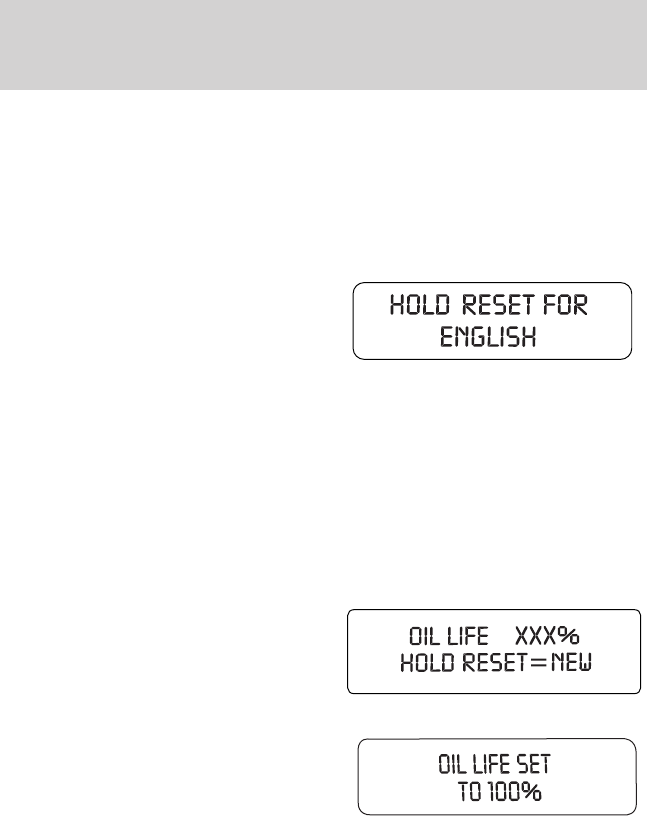
• Units (English/Metric)
• Reset for zone setting (if equipped)
• Reset for Calibration (if equipped)
• System Check
Reset to English (if in another language)
When entering the SETUP MENU
and a non-English language has
been selected, “PRESS RESET FOR
ENGLISH” will be displayed to
change back to English.
Press and hold the RESET control to set the language choice.
Oil life
An oil change is required whenever indicated by the message center and
according to the recommended maintenance schedule. USE ONLY
RECOMMENDED ENGINE OILS.
To reset the oil monitoring system to 100% after each oil change
(approximately 7,500 miles [12,000 km] or six months) perform the
following:
1. Press and release the SETUP
control to display “OIL LIFE XXX%
HOLD RESET = NEW”.
2. Press and hold the RESET
control for two seconds and release.
Oil life is set to 100% and “OIL LIFE
SET TO 100%” is displayed.
Easy entry
This feature automatically moves the drivers seat backwards for easy exit
from the vehicle.
2009 Navigator (nav)
Owners Guide, 2nd Printing
USA (fus)
Driver Controls
113


















