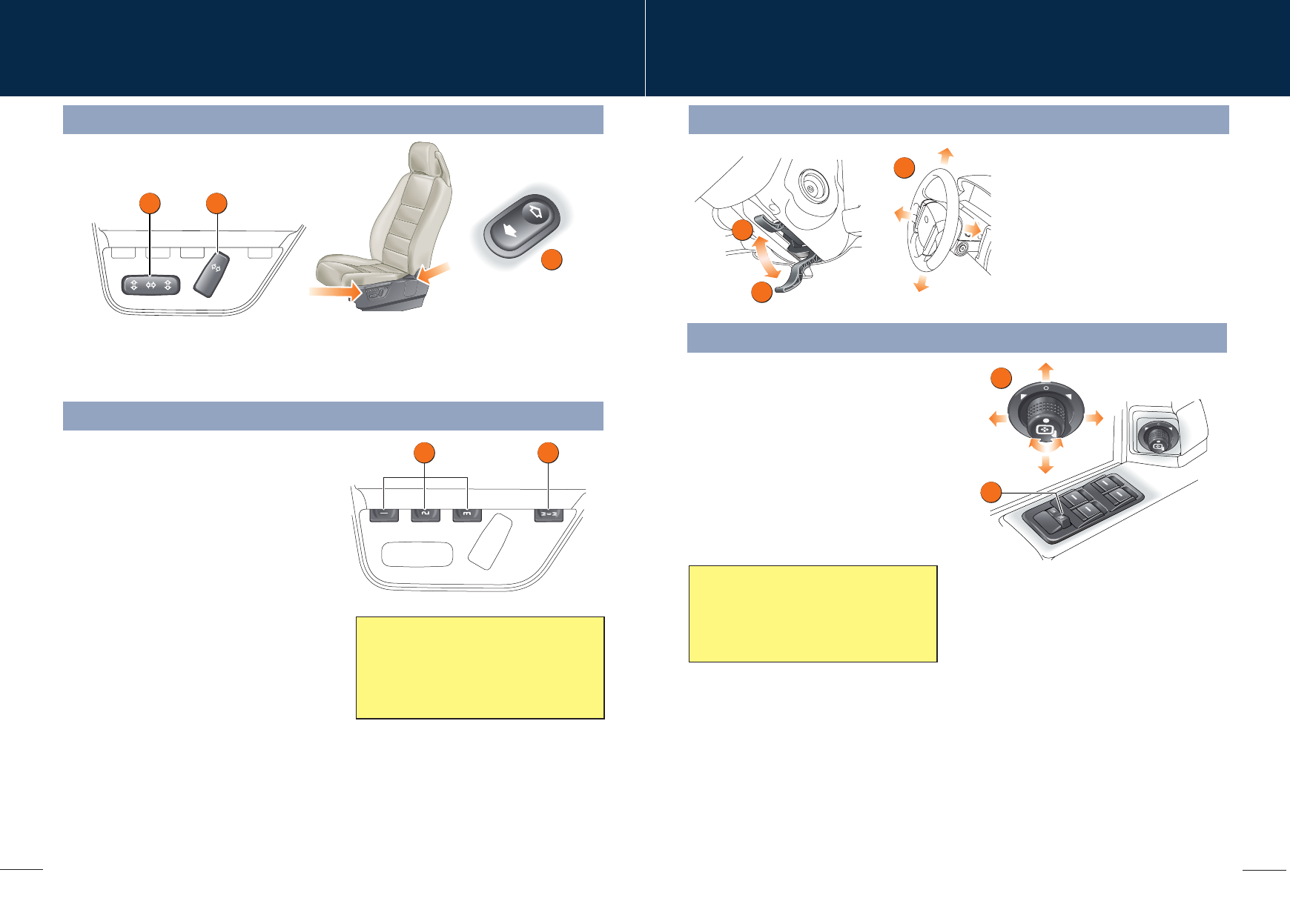
Windows and door mirrors
Driving position memory
5
4
Comfort and safety
Driver’s seat adjustment Steering column adjustment
Operating note
A seat position will only be memorised during
the five second active period.
Any existing settings will be over-written when
programming a memory position.
Resonance with lowered windows
If a resonance/booming sound occurs when
a rear window is open, lowering an adjacent
front window about 25 mm (1 inch) will
eliminate the condition.
Windows
• To open a window, press and hold the
respective switch.
• To close the window, pull and hold the switch.
Window movement can be stopped at any time
by releasing the switch.
The front windows have a one touch facility that
allows them to be fully opened or closed with a
single operation of the switch. Firmly press or lift
the switch and release. Movement can be
stopped by operating the switch again.
Press the right-hand side of switch 1 to inhibit
the operation of the rear window switches.
3
1 2
2
1
3
1
2
12
1. Seat fore/aft, cushion height and front tilt control switch.
2. Seat recline adjustment switch.
3. Lower backrest lumbar support switch.
Once you have adjusted the driver's seat and
exterior mirrors for your ideal driving position,
the vehicle can memorise these settings for
future use.
1. Press the memory store button to
activate the memory function for five
seconds.
2. Press one of the preset buttons within five
seconds to memorise the current settings.
MEMORY STORED will be displayed on the
message centre accompanied by an audible
chime to confirm the settings have been
memorised.
1. Move the lever located under the
steering wheel fully downward.
2. Adjust the height and reach of the
steering wheel to the desired position.
3. Move the lever fully up to lock the
position of the wheel.
Door mirror adjustment
To adjust the mirrors, rotate the mirror
adjustment knob 2 left or right to select the
appropriate mirror. Move the knob in any
direction to adjust the position of the mirror
glass.













