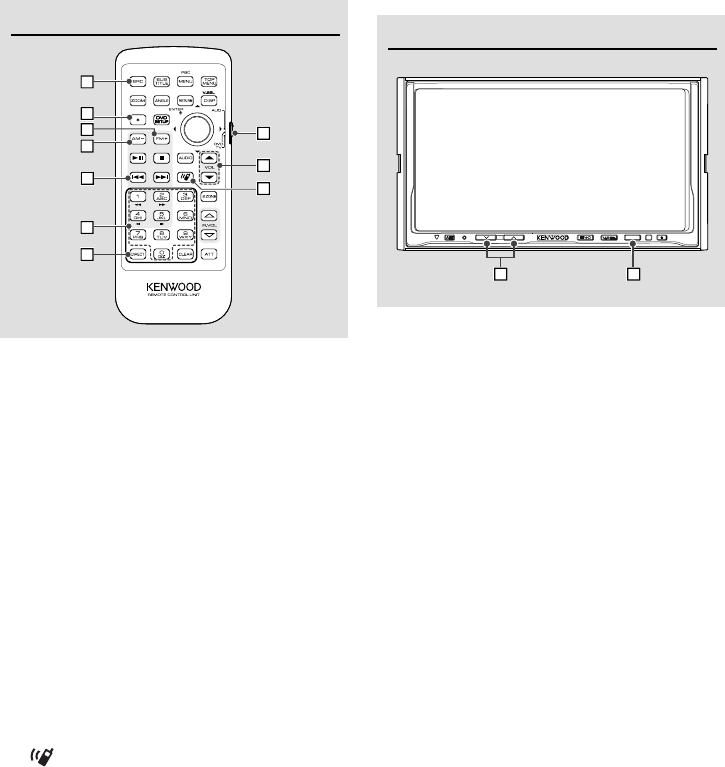
English
|
19
is displayed if information about it cannot be
obtained.
j [u]/ [d] key
During a call: Adjusts the voice volume.
k [SRC] key
During a call: Ends the call.
Remote Controller
18
20
22
17
19
21
23
24
25
26
Key Operation
SRC
27 28
u [SRC] key
During a call: Ends the call.
i [*] key (When f is set to "AUD")
Number dial input: Inputs "+".
o [FM+] key (When f is set to "AUD")
Number dial input: Inputs "#".
; [AM-] key (When f is set to "AUD")
Number dial input: Inputs "*".
a [4] key (When f is set to "AUD")
Number dial input:
Clears the entered phone number.
s [0] – [9] key (When f is set to "AUD")
Number dial input: Inputs a phone number digit.
d [DIRECT] key (When f is set to "AUD")
Make a call.
f Remote Control Mode selector switch
Switch to "AUD" when dialing.
g [5]/ [∞] key
During a call: Adjusts the voice volume.
h [
] key
Displays the Hands-Free Control screen.
When a call comes in: Answers the call.
⁄
• The voice volume level adjusted during a call will be
effective for the next and subsequent calls.
• Increasing the volume excessively is more likely
to produce echo. If echo is produced, turn down
the volume as low as possible. Echo increases in
proportion to the volume.


















